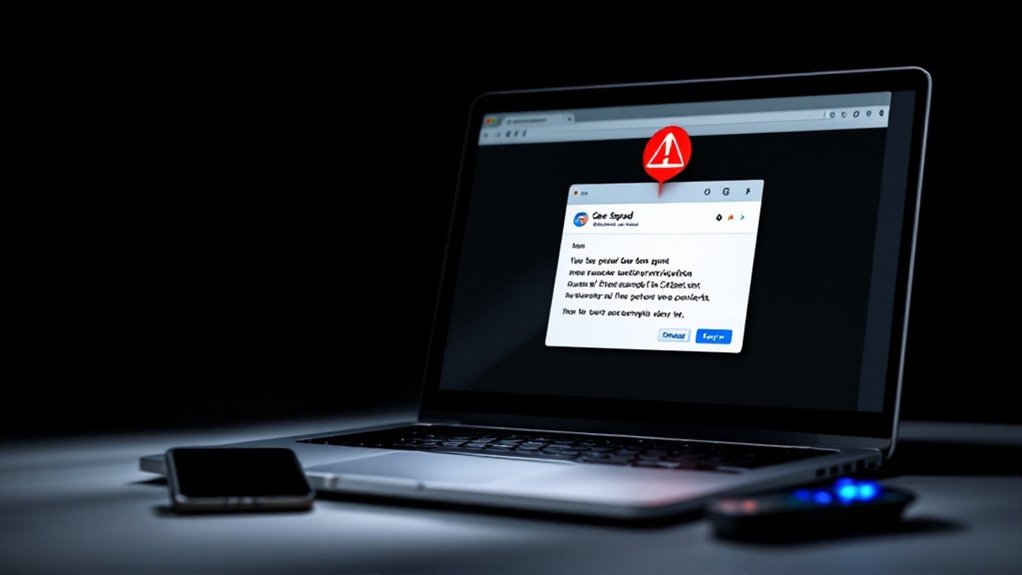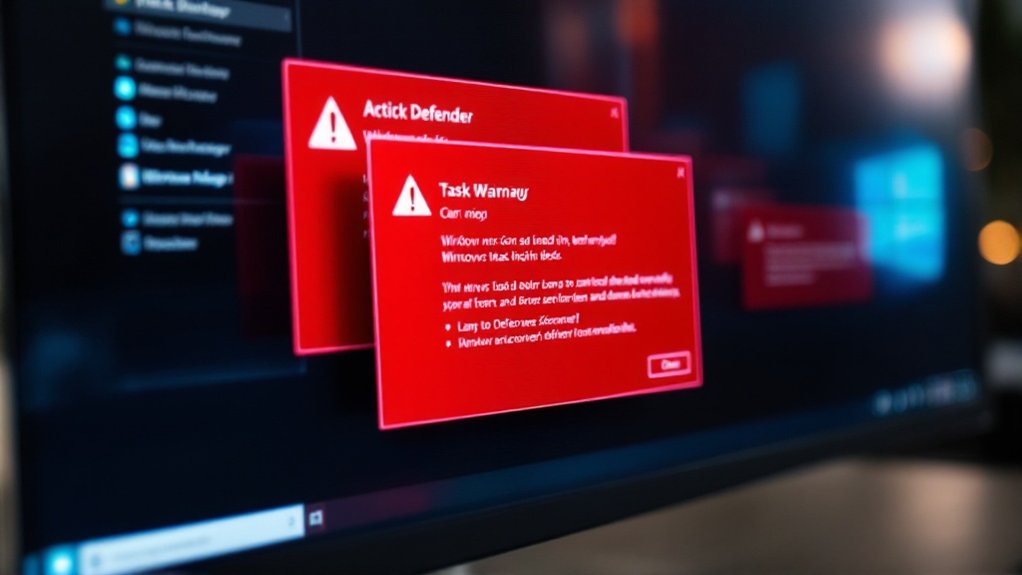Users can detect potential WhatsApp spying through several key indicators, including unusual battery drain, unexpected device behavior, and suspicious message activity. Regular monitoring of linked devices through Settings, checking for unauthorized connections, and reviewing chat histories for unfamiliar messages are vital steps. Two-step verification, end-to-end encryption, and granular privacy controls provide critical protection, alongside unusual performance issues or increased data usage that warrant immediate security reviews. Understanding additional warning signs can further safeguard private communications.

As digital privacy concerns continue to mount globally, implementing strong security measures on WhatsApp has become vital for its more than two billion users worldwide. With increasing reports of unauthorized access and surveillance, users must remain vigilant for signs that their accounts may be compromised, including unusual battery drain, unexpected device behavior, and suspicious message activity.
WhatsApp’s end-to-end encryption provides sturdy protection against unauthorized access, but users must take additional steps to secure their accounts. Enabling two-step verification adds a significant layer of security by requiring a PIN when registering a phone number, effectively preventing unauthorized access regardless of whether a SIM card is compromised. Regularly checking your device for signs like increased data usage could indicate potential monitoring software. Maintaining system updates regularly helps protect against known security vulnerabilities that hackers might exploit.
While encryption shields WhatsApp users from intruders, implementing two-step verification creates an essential additional barrier against unauthorized account access.
Users should regularly monitor their linked devices through Settings > Linked Devices, immediately unlinking any unrecognized connections and logging out of all sessions if suspicious activity is detected.
Privacy settings serve as the first line of defense against potential spying attempts. Users can control who sees their last seen status, profile photo, and other personal information through granular privacy controls. Setting visibility to My Contacts Except allows for precise control over who can view your information while excluding specific individuals. Disabling automatic media downloads and message previews on the lock screen further reduces vulnerability to potential security breaches.
The implementation of screen lock or fingerprint authentication provides additional protection when the device is left unattended.
Third-party applications pose significant risks to WhatsApp security. Users should strictly avoid unofficial WhatsApp modifications or extensions, as these can compromise the platform’s end-to-end encryption and expose personal communications to unauthorized parties.
Any unusual performance issues, such as sluggish operation or frequent crashes, may indicate the presence of malicious software attempting to monitor WhatsApp activity.
Sudden increases in data usage without explanation, unexpected noises during calls, or unfamiliar messages in chat histories should raise immediate concern. Users experiencing these symptoms should quickly review their security settings, update their PINs, and consider reporting suspicious activities to WhatsApp support.
Regular security audits, including checking linked devices and reviewing privacy settings, remain vital for maintaining the integrity of WhatsApp communications in an increasingly complex digital environment.
Frequently Asked Questions
Can Hackers Access My Whatsapp Messages Through Public Wi-Fi Networks?
Whereas WhatsApp’s end-to-end encryption protects message content from direct interception, hackers can potentially access messages through public Wi-Fi networks using various methods.
Man-in-the-middle attacks, evil twin networks, and malware distribution pose significant risks to users connecting via unsecured public hotspots.
Security experts recommend using VPNs, enabling two-factor authentication, and avoiding public Wi-Fi networks when accessing WhatsApp to maintain message privacy.
What Happens to My Deleted Messages After I Uninstall Whatsapp?
When WhatsApp is uninstalled, deleted messages remain in local device storage until overwritten, though accessibility depends on backup status.
Android users can retrieve deleted messages through local backups stored in the WhatsApp/Databases folder, whereas iOS users must rely on cloud backups.
Without backups, recovery requires third-party tools, which offer varying success rates based on device usage and time elapsed since deletion.
Server-side data remains intact regardless of uninstallation.
Does Whatsapp Store My Messages on Their Servers Permanently?
WhatsApp does not permanently store messages on its servers. Messages are temporarily held only until delivered to recipients, with undelivered content deleted after 30 days.
During metadata may be briefly retained for service operations, the actual message content remains protected by end-to-end encryption and exists primarily on users’ devices.
Cloud backups, if permitted by users, are stored on third-party services rather than WhatsApp’s infrastructure.
Can Someone Read My Messages if They Have Physical Access to My Phone?
Physical access to an open phone permits direct viewing of WhatsApp messages through the application interface.
Moreover, unauthorized users can activate WhatsApp Web sessions, install surveillance applications, or exploit linked devices functionality to gain ongoing remote access.
Although end-to-end encryption protects messages during transmission, local device security remains vital, as physical access bypasses these protections and allows unfettered access to message content.
Do Whatsapp Video Calls Use End-To-End Encryption Like Messages Do?
WhatsApp video calls employ the same end-to-end encryption technology as messages, utilizing the Signal encryption protocol.
The platform implements AES256 encryption standards, which remain unbreakable with current technology.
During video calls, encryption keys are stored exclusively on user devices, preventing WhatsApp or third parties from accessing or intercepting call content.
Group video calls maintain this security through server relays, ensuring thorough protection for all participants.