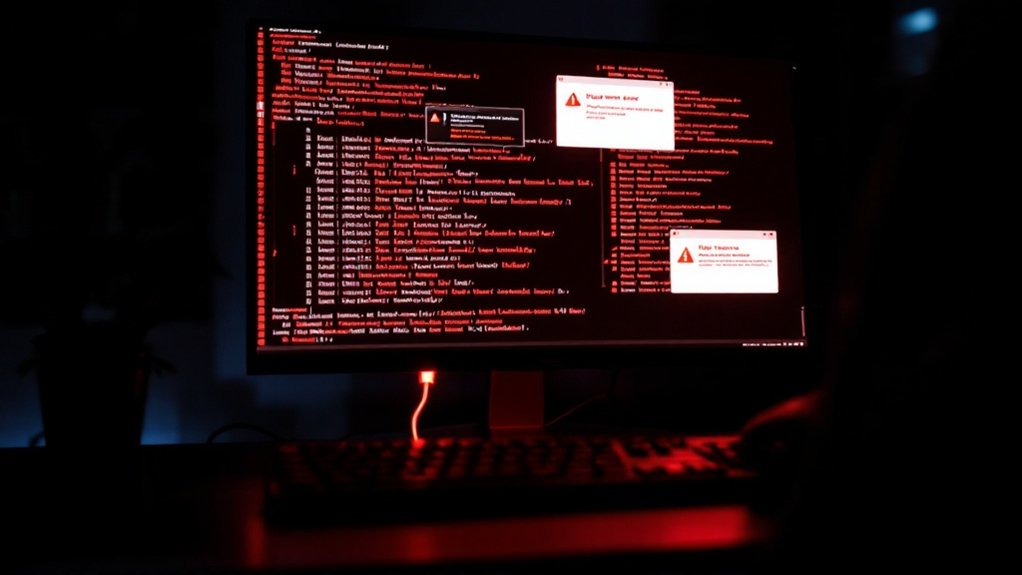IP whitelisting is a critical security measure that creates an approved list of IP addresses permitted to access specific networks, systems, or resources. This proactive defense mechanism automatically blocks all connection attempts from unauthorized addresses, greatly reducing the risk of security breaches and unauthorized access. When combined with encryption and firewalls, IP whitelisting forms a strong security infrastructure particularly valuable for organizations handling sensitive data. Understanding the implementation process and best practices empowers organizations to maintain ideal protection during ensuring operational efficiency.

Every organization seeking to protect its digital assets relies on various security measures, with IP whitelisting emerging as a crucial access control mechanism. This security approach creates a list of trusted IP addresses that are permitted to access specific networks, systems, or resources concurrently with automatically blocking all other connection attempts. By implementing IP whitelisting, organizations establish a proactive defense strategy that markedly reduces the risk of unauthorized access and potential security breaches. Remote MySQL connections require proper IP whitelisting through the hosting control panel to ensure secure database access. Organizations can significantly enhance their cybersecurity by implementing specific applications for effective whitelist management.
IP whitelisting serves as a vital defense mechanism, allowing only trusted IP addresses while blocking all unauthorized connection attempts.
The implementation process involves careful identification and configuration of approved IP addresses within network hardware or application settings. When a device attempts to connect, the system automatically checks its IP address against the predetermined whitelist. Access is granted only when there’s a precise match with an approved entry, creating a strong barrier against potentially malicious connections. This systematic approach proves particularly valuable for organizations handling sensitive data, such as financial institutions and healthcare providers, where unauthorized access could have severe consequences.
Although IP whitelisting offers considerable security benefits, it presents certain challenges that require careful consideration. The management of whitelisted addresses demands ongoing attention, especially in environments with dynamic IP addresses or large-scale networks. Organizations must regularly review and update their whitelists to make certain legitimate users maintain access while preventing security gaps from developing over time.
Moreover, IP whitelisting works most effectively when combined with other security measures, such as encryption and firewalls, creating a thorough security infrastructure. When compared to traditional security approaches like IP blacklisting or standard antivirus software, whitelisting provides a more stringent level of access control. This restrictive nature makes it particularly effective for protecting critical systems and sensitive data.
Nevertheless, successful implementation requires adherence to best practices, including the use of static IP addresses whenever possible, regular monitoring of whitelist activities, and integration with cloud VPN solutions for simplified management. Organizations must balance security requirements with operational efficiency, making certain that protective measures don’t impede legitimate business operations while maintaining strong defense against unauthorized access attempts.
Frequently Asked Questions
Can Whitelisting an IP Address Slow Down My Internet Connection?
IP whitelisting typically has minimal impact on internet connection speeds, with only a slight increase in initial connection time for IP verification.
In contrast, properly configured systems show negligible performance effects. Poorly optimized whitelist databases or misconfigured firewalls can introduce delays.
Network infrastructure, processing power, and the number of whitelisted IPs influence overall performance.
Regular maintenance and efficient IP lookup algorithms help prevent potential bottlenecks.
How Often Should I Update My IP Whitelist for Optimal Security?
IP whitelist updates should follow a structured schedule, with monthly audits serving as the baseline frequency for ideal security.
Organizations should conduct quarterly reassessments of all whitelisted IPs, during keeping vigilance for critical events that warrant immediate updates.
Network changes, security incidents, employee turnover, and emerging threats necessitate additional reviews, making the update process both scheduled and reactive to maintain strong security protocols.
What Happens if I Accidentally Whitelist a Malicious IP Address?
Whitelisting a malicious IP address creates severe security vulnerabilities by granting unrestricted network access to potential threat actors.
The compromised system becomes exposed to data breaches, malware deployment, and lateral network movement, whereas standard security controls remain ineffective.
Security teams must immediately revoke whitelisted status, conduct thorough system audits, analyze access logs for suspicious activities, and implement additional authentication protocols to prevent future unauthorized access.
Is It Possible to Whitelist an Entire Range of IP Addresses?
Organizations can whitelist entire IP address ranges using CIDR notation, which allows network administrators to specify blocks of IP addresses in a single configuration.
This method efficiently manages access for large networks through firewall rules, router ACLs, or application-level settings. For example, a company might whitelist the range 192.168.1.0/24, which covers all addresses from 192.168.1.0 to 192.168.1.255, streamlining security management for corporate networks.
Can I Temporarily Disable IP Whitelisting Without Deleting the Whole List?
Most systems allow users to temporarily disable IP whitelisting without deleting existing rules.
This can be accomplished through admin panels, security interfaces, or configuration files, where administrators can toggle the whitelist functionality on/off. The process typically requires administrative privileges and should include specific timeframes for re-enablement.
During disabled periods, organizations should implement additional security measures and maintain detailed logs of all system access attempts.