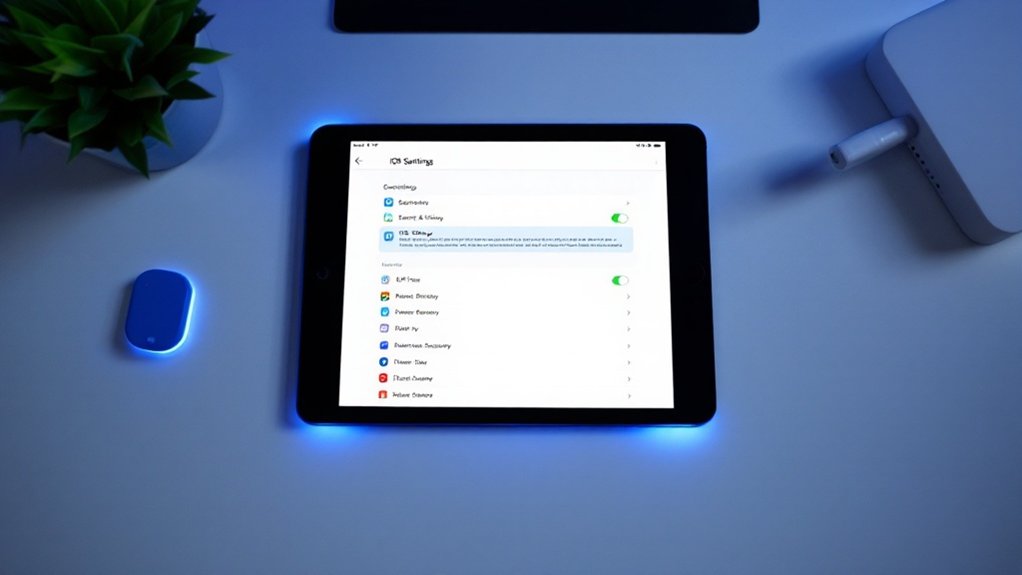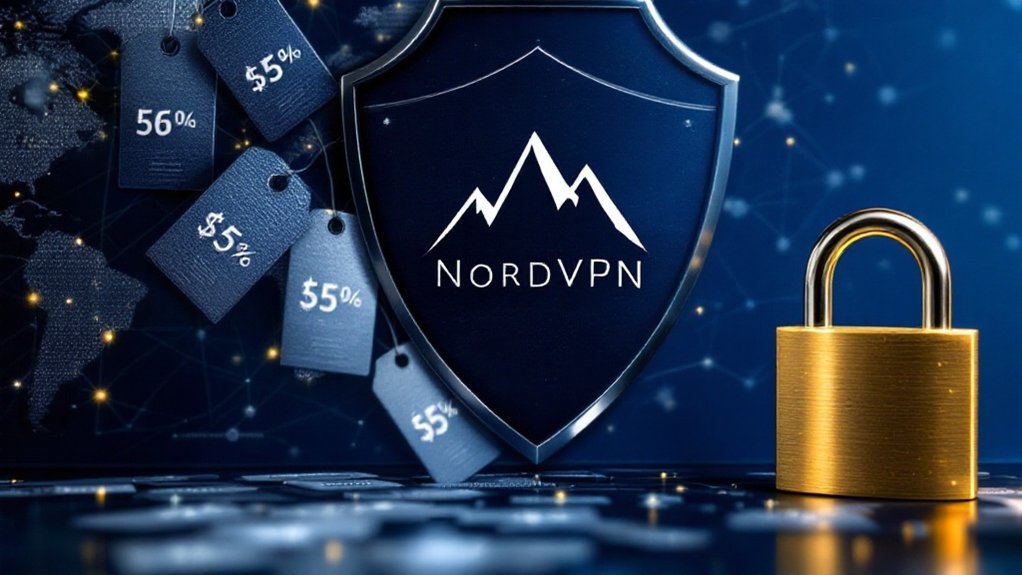TunnelBear is a VPN service that improves online security through military-grade AES-256 encryption, protecting users across 3,000 servers in 46 countries. The McAfee-owned platform implements multiple security protocols, including OpenVPN and WireGuard, as it maintains a strict no-logging policy verified by independent audits. Features like VigilantBear kill switch and GhostBear network restriction bypass provide thorough protection, with performance speeds averaging 89 Mbps. Understanding TunnelBear’s all-encompassing security framework reveals its full potential for digital privacy.

In an increasingly vulnerable digital terrain, TunnelBear has emerged as a prominent virtual private network (VPN) solution, offering far-reaching security features through its bear-themed interface since its founding in Toronto in 2011. Now owned by McAfee, TunnelBear implements strong security measures, including AES-256 bit encryption, multiple protocol support including OpenVPN and WireGuard, and perfect forward secrecy for key exchanges. The service maintains no-logging practices verified through independent audits.
The service operates over 3,000 servers across 46+ countries, providing users with extensive global coverage and access to geo-restricted content. Paid subscribers receive unlimited bandwidth, whereas free users can access 500MB of data monthly. TunnelBear’s commitment to privacy is evidenced by its strict no-logs policy, preventing the collection and storage of user data and activities. Like ExpressVPN, TunnelBear creates a secure data tunnel to protect users from cyber threats. Performance tests reveal download speeds averaging 89 Mbps, making it sufficient for HD streaming and general browsing needs.
Security features include VigilantBear, a kill switch that prevents data leaks during connection interruptions, and SplitBear, which allows split tunneling on mobile devices. The service protects users against DNS and WebRTC leaks while securing data transmission on public Wi-Fi networks. TunnelBear’s browser extension adds additional layers of security through malware and phishing protection.
The company maintains transparency through annual independent security audits, conducted since 2016, with its most recent evaluation completed by Cure53 in October 2023. These audits, combined with regular transparency reports on legal requests, demonstrate TunnelBear’s dedication to accountability and user trust.
The service further improves security through two-factor authentication and TunnelBear Blocker, which eliminates unwanted ads and trackers. TunnelBear’s cross-platform compatibility extends across Windows, macOS, iOS, Android, and major browsers including Chrome, Firefox, and Edge.
The service offers specialized features like GhostBear for bypassing network restrictions and encrypted Server Name Indication on Android devices. With unlimited simultaneous device connections and 24/7 customer support, TunnelBear provides an all-encompassing security solution for both individual users and teams requiring centralized management capabilities.
Frequently Asked Questions
Can Tunnelbear Be Used Simultaneously on Multiple Devices?
TunnelBear offers unlimited simultaneous connections across multiple devices, allowing users to protect an unrestricted number of computers, mobile devices, and browsers concurrently.
The service supports Windows, macOS, iOS, Android, and Linux platforms, with additional browser extensions for Chrome, Firefox, and Opera.
Users can maintain active VPN connections on any combination of supported devices without facing connection limits or bandwidth restrictions.
Does Tunnelbear Offer a Money-Back Guarantee if I’m Not Satisfied?
TunnelBear does not offer a standard money-back guarantee on its services, with all payments considered non-refundable according to their Terms of Service.
Whereas refund requests may be evaluated on a case-by-case basis through customer support, approval is not guaranteed.
Instead of a refund policy, TunnelBear provides a free plan with 2GB monthly data allowance, enabling users to test the service before committing to a paid subscription.
What Payment Methods Does Tunnelbear Accept?
TunnelBear accepts major credit cards including Mastercard, Visa, and American Express through their website.
Payments can be made via mobile app stores, with iOS users utilizing the Apple App Store and Android users accessing Google Play Store.
Bitcoin payments are available for users seeking improved anonymity.
Although PayPal is no longer directly accepted, users can link PayPal to their Google Pay or Apple ID for indirect payment processing.
Can I Use Tunnelbear for Streaming Services Like Netflix?
TunnelBear offers inconsistent access to streaming services, with mixed results for Netflix users.
Whereas the VPN successfully unblocks Netflix libraries in the US, Canada, and Australia, it struggles with UK content and other major platforms.
The service’s network of servers across 47 countries provides variable streaming performance, with speed fluctuations often affecting video quality.
For dedicated streaming purposes, alternatives like NordVPN or ExpressVPN offer more reliable options.
Is Tunnelbear Compatible With Smart TVS and Gaming Consoles?
TunnelBear currently offers no native support for smart TVs or gaming consoles, with no dedicated apps available for platforms like Apple TV, Android TV, PlayStation, or Xbox.
Whereas users can potentially access TunnelBear on these devices through alternative methods, such as router configurations or connection sharing from VPN-enabled devices, these workarounds often provide limited functionality and may result in performance issues.