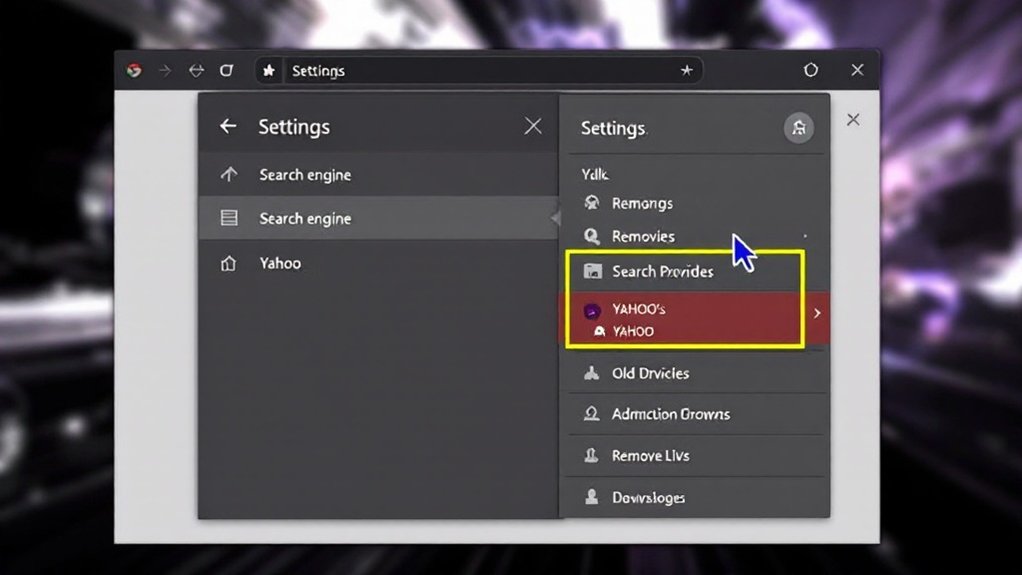Tor Browser provides anonymous internet access through an encrypted network of volunteer-operated servers, masking users’ IP addresses and locations. Built on Firefox’s framework, this free, open-source browser employs multiple security layers, including NoScript and HTTPS Everywhere extensions, during preventing website fingerprinting and maintaining separate identities for each visited site. The browser’s three-tiered security system – Standard, Safer, and Safest – allows users to customize their privacy protection based on individual needs, though understanding its complete capabilities requires deeper exploration.

In relation to protecting online privacy, the Tor Browser stands as one of the most sophisticated tools available to internet users today. Built on Firefox’s framework, this free and open-source software employs a complex system of encrypted relays to mask users’ IP addresses and locations from websites they visit. The browser, maintained by the Tor Project, provides access to both standard websites and specialized .onion domains on the dark web, as well as incorporating multiple layers of security features. The network utilizes volunteer-operated relays that help maintain user anonymity across the globe.
Originally designed by the US Naval Research Laboratory, the browser’s privacy architecture includes automatic encryption of browsing data, prevention of website fingerprinting techniques, and isolation of each website visited to separate identities. These protections are further improved by the browser’s default settings, which block potentially dangerous plugins and clear all cookies and browsing data upon exit. Users can select from three distinct security levels – Standard, Safer, and Safest – allowing them to balance functionality with protection based on their needs.
Critical security features include the bundled NoScript extension for JavaScript control and HTTPS Everywhere, which forces encrypted connections whenever possible. Nevertheless, users must understand the browser’s limitations, including slower browsing speeds because of traffic routing through multiple nodes and the possibility that exit nodes could potentially monitor unencrypted traffic. The browser serves as a gateway to hidden services beneath the surface web.
Furthermore, advanced tracking techniques and user behavior patterns can still potentially compromise anonymity.
The Tor Browser’s effectiveness can be maximized through proper usage guidelines and combination with other privacy tools. Users are advised to avoid logging into personal accounts, disable browser plugins, and refrain from downloading files while online. The browser can be used in conjunction with VPNs, the Tails operating system, and encrypted messaging applications for improved security.
Although legal in most countries, Tor’s usage spans from journalists and activists seeking protection to those exploiting its anonymity for illicit activities, highlighting the ongoing debate between privacy rights and accountability in the digital age.
Frequently Asked Questions
Is Tor Browser Completely Legal to Use?
Tor Browser is legal to use in most countries worldwide, having originated as a U.S. Naval Research Laboratory project.
Despite nations like China, Russia, Iran, Belarus, and Turkmenistan restrict or block Tor access, its use remains lawful across most jurisdictions.
Nonetheless, engaging in illegal activities through Tor remains prohibited by law.
Government agencies, journalists, and activists regularly employ Tor for legitimate privacy protection and censorship circumvention.
Can I Use Tor Browser on My Mobile Phone?
Tor Browser is readily available for Android devices through the official Tor Browser app, whereas iOS users can utilize the recommended Onion Browser alternative.
Android users benefit from additional functionality through Orbot, which can route other apps through the Tor network.
Although mobile versions offer core privacy features like tracker blocking and traffic encryption, users may experience slower speeds and increased battery consumption compared to standard browsers.
Why Is Tor Browser Slower Than Regular Browsers?
Tor Browser’s slower performance stems from its multi-hop routing system, which directs traffic through at least three relays worldwide.
This security architecture, combined with network congestion from over 2 million daily users sharing limited volunteer-operated infrastructure, creates significant latency.
Multiple encryption layers, security features like script blocking, and technical limitations focused on anonymity rather than speed further impact performance compared to standard browsers that utilize direct connections.
Does Using Tor Browser Attract Unwanted Attention From Authorities?
Using Tor browser can attract attention from law enforcement agencies and intelligence services, who routinely monitor exit nodes for suspicious activities.
Nevertheless, Tor usage alone does not indicate illegal behavior, as journalists, activists, and privacy-conscious individuals regularly employ it for legitimate purposes.
Whereas authorities may flag Tor traffic, users can minimize scrutiny by implementing additional security measures like VPNs, bridges, and proper security protocols.
Can Websites Detect When I’m Using Tor Browser?
Websites can detect Tor Browser usage through multiple technical methods. Exit node IP addresses are publicly listed and identifiable, whereas browser fingerprinting techniques can particularly target Tor Browser’s unique characteristics.
Many sites employ JavaScript-based detection, automated challenges, and CAPTCHAs to identify Tor traffic. Moreover, some websites maintain databases of known Tor exit nodes and actively block or restrict access from these connection points.