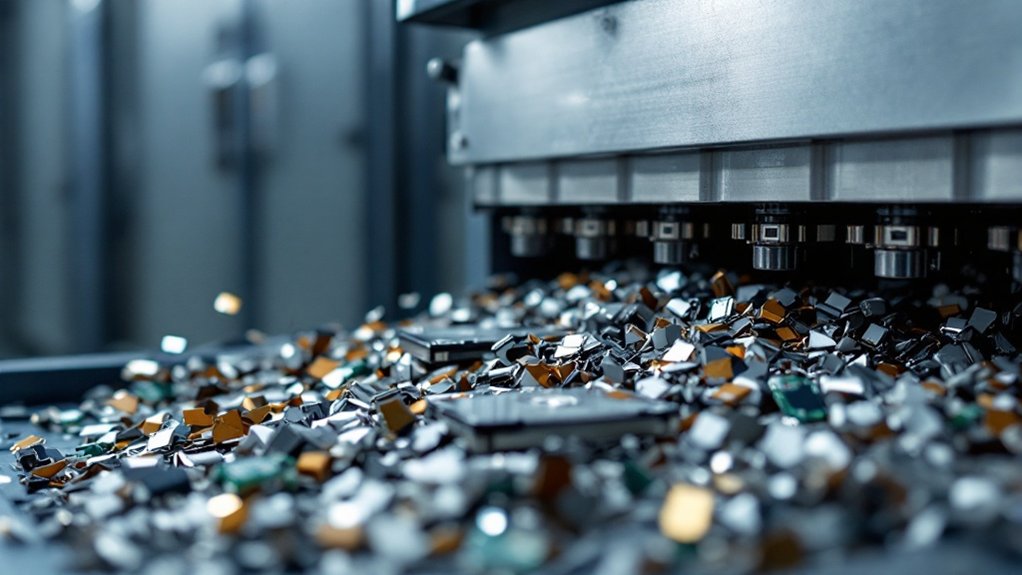Bitdefender Mobile Security stands as the top antivirus solution for Android devices in 2023, boasting a 99.90% malware detection rate and a 9.7/10 rating from security experts. The platform offers thorough protection against ransomware, stalkerware, and emerging cyber threats, whilst maintaining minimal impact on device performance. With features including real-time protection, web security, and anti-theft capabilities, Bitdefender delivers enterprise-grade security at consumer-friendly prices ranging from $14.99 annually. Further analysis reveals additional benefits for Android users seeking ideal protection.

Security threats targeting Android devices continue to evolve at an alarming rate, with over 480,000 new malware samples emerging monthly in 2023. This makes reliable antivirus protection more critical than ever for mobile users. As cybercriminals develop increasingly sophisticated attack methods, including ransomware and stalkerware, Android users must carefully evaluate their security options to guarantee thorough protection.
With malware threats surging in 2023, Android users face unprecedented risks that demand robust antivirus protection against evolving cyber attacks.
Among the top-rated Android antivirus solutions, Bitdefender Mobile Security leads the pack with an impressive 9.7/10 rating and a 99.90% malware detection rate. Close competitors include Norton 360, Kaspersky, and Avast, each maintaining a strong 4.7-star rating on Google Play. These applications offer vital features such as real-time protection, web security, and anti-theft capabilities, whereas premium versions typically include VPN services for improved privacy. The AhnLab V3 Mobile Security has consistently demonstrated perfect performance scores in recent evaluations. Basic security measures in Android devices are insufficient to protect against advanced cyber threats.
The most effective Android antivirus solutions balance strong protection with minimal impact on device performance. Modern security apps employ user-configurable scan schedules and background operations during idle times to optimize system resources and battery life. Additional security features, such as Wi-Fi network scanners, password managers, and secure photo galleries, provide thorough protection against evolving digital threats. Just like their iPhone counterparts, these solutions focus on phishing protection to safeguard users from increasingly common online scams.
Cost considerations play a significant role in selecting appropriate protection, with subscription models ranging from $14.99 to $149.00 annually. Although free versions offer basic protection, paid subscriptions typically include advanced features and multi-device coverage. Most providers offer 30-day money-back guarantees and first-year discounts to new users.
Detection rates remain a critical metric in evaluating antivirus effectiveness. Industry leaders like Trend Micro achieve perfect 100% detection rates, while established providers such as AVG and ESET maintain highly competitive 99.80% detection rates.
These solutions increasingly incorporate AI-powered threat detection to combat sophisticated phishing attacks and social engineering schemes, demonstrating the industry’s commitment to advancing mobile security technology in response to emerging threats.
Frequently Asked Questions
Does Antivirus Software Drain Android Battery Life Significantly?
Modern antivirus software typically has minimal impact on Android battery life when properly configured.
Although real-time protection does consume some background resources, independent testing shows premium antivirus apps like Bitdefender and Norton usually use less than 3% of daily battery capacity.
Battery drain varies between applications, with cloud-based scanning and optimized algorithms helping reduce power consumption.
Users can further minimize impact through scheduled scans and battery optimization settings.
How Often Should I Run a Full System Scan on My Android Device?
Ideal scan frequency varies based on usage patterns and risk factors.
Security experts recommend weekly full system scans for average users, whereas high-risk individuals should scan daily.
Light users can maintain adequate protection with monthly scans.
Additional scans should be performed after installing new applications or downloading files.
Users who frequently connect to public Wi-Fi networks or engage in extensive downloads should increase their scanning frequency accordingly.
Can Android Antivirus Detect Spyware From Messaging Apps?
Android antivirus software can detect most messaging app spyware through signature-based scanning and behavioral analysis.
These security tools monitor for unauthorized access to messaging data, suspicious permission requests, and unusual app activities.
Nevertheless, sophisticated spyware may employ obfuscation techniques to evade detection, whereas zero-day threats can bypass traditional scanning methods.
For best protection, antivirus solutions should be combined with regular app auditing, permission reviews, and system updates.
Should I Use Multiple Antivirus Apps Simultaneously on My Android Phone?
Security experts strongly advise against installing multiple antivirus applications simultaneously on Android devices.
Running multiple antivirus programs can cause system conflicts, decreased performance, and potential crashes because of competing kernel-level operations.
Tests demonstrate that devices running multiple antivirus apps experience up to 30% slower performance and considerably increased battery drain.
A single, reputable antivirus solution provides ideal protection whilst maintaining system stability and efficiency.
Are Free Android Antivirus Apps Enough for Basic Smartphone Protection?
Free Android antivirus apps provide adequate baseline protection for typical smartphone users, offering crucial features like real-time malware scanning, anti-theft capabilities, and regular virus database updates.
Leading solutions like Bitdefender Free and Avast Mobile Security consistently achieve 100% detection rates in independent tests.
On the other hand, users requiring advanced protection against zero-day threats, VPN services, or dedicated customer support should consider premium alternatives.