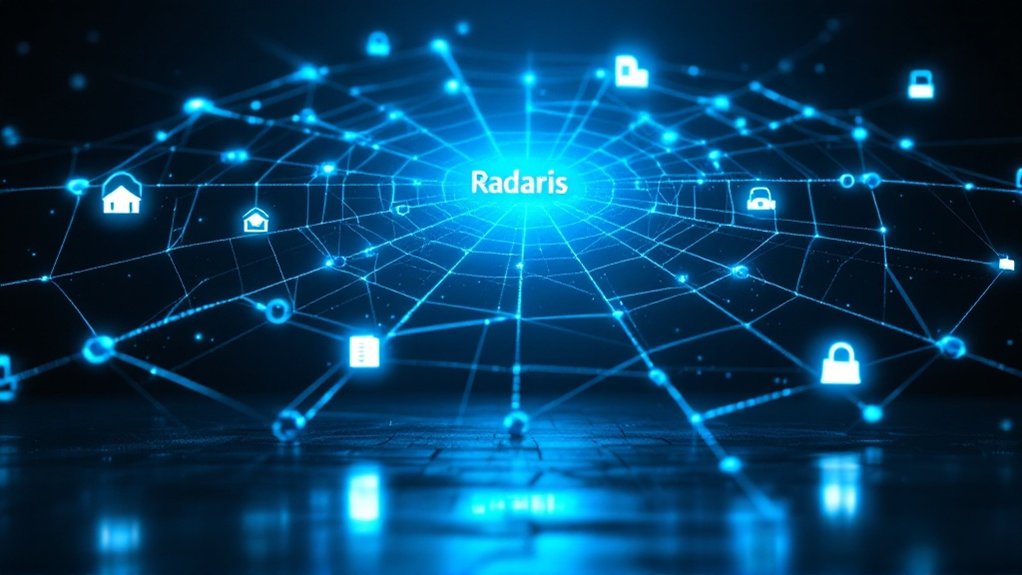To prevent phone tracking, users must implement multiple security measures at the same time, including disabling location services, utilizing a VPN with strict no-logs policies, and revoking app permissions that allow surveillance. Regular device scans can detect potential spyware, whereas disabling wireless features like Bluetooth and Wi-Fi when not in use reduces tracking vulnerabilities. Managing browser settings, clearing digital footprints, and monitoring for unusual battery drain serve as critical protective steps, though extensive security requires deeper technical understanding.
Seven important steps can help individuals protect their privacy and prevent unwanted phone tracking in today’s hyper-connected world. The most basic measure involves disabling location services through device settings, which prevents apps from accessing GPS data and eliminates cellular tracking capabilities. Cell tower pings enable continuous location monitoring even when GPS is disabled. This process includes revoking location permissions for individual applications and disabling Wi-Fi tracking features that could potentially reveal a user’s whereabouts.
Implementation of a Virtual Private Network (VPN) service provides a fundamental layer of protection by encrypting internet traffic and masking IP addresses. Security experts recommend selecting VPN providers with strict no-logs policies and enabling kill switch features to prevent data leaks during connection interruptions. Users should maintain VPN connectivity across all devices and networks to guarantee thorough protection.
VPNs encrypt data and mask IP addresses, offering essential protection when combined with no-logs policies and kill switch features.
Proper management of app permissions plays an important role in maintaining privacy. This process involves conducting regular audits of installed applications, removing unnecessary ones, and restricting background app refresh capabilities. Privacy-focused alternatives to common applications often provide similar functionality when sustaining stronger data protection standards. Regularly scanning devices with reliable antivirus apps helps detect and eliminate potential spyware threats. Monitoring for unusual battery drain can help identify potential spyware running in the background.
Wireless connections represent considerable vulnerabilities in mobile device security. Users should activate airplane mode when devices are not in use, disable Bluetooth functionality unless clearly needed, and remove saved Wi-Fi networks to prevent automatic connections that could compromise location privacy. Moreover, disabling NFC and other short-range communication features reduces tracking risks.
Browser settings require special attention, as web tracking represents a common method of surveillance. Implementation of “Do Not Track” features, regular clearing of browsing data, and utilization of private browsing modes greatly reduce digital footprints. Privacy-focused browser extensions and search engines further improve protection against tracking attempts.
Physical device security measures, including the use of Faraday bags and hardware encryption, provide protection against sophisticated tracking methods. Regular system updates and strong authentication protocols maintain device integrity.
Finally, careful management of account settings, particularly those related to Google services and other cloud-based platforms, guarantees thorough protection against unauthorized tracking attempts. This includes regular reviews of connected applications and implementation of two-factor authentication across all accounts.
Frequently Asked Questions
Can Someone Track My Phone Without Installing Any Tracking Apps?
Phones can be tracked without apps through multiple technical methods.
Cell tower triangulation allows carriers to locate devices within 300 meters, whereas built-in features like Find My Device or Find My iPhone operate through cloud services.
IMEI numbers aid tracking through cellular networks, and GPS satellites can pinpoint locations without cellular connections.
Moreover, Stingray devices, IP addresses, and Wi-Fi networks provide location data without needing installed applications.
Will Turning off Location Services Prevent All Types of Phone Tracking?
Turning off location services provides only partial protection against phone tracking, as multiple alternative tracking methods remain active.
Cell tower triangulation, Wi-Fi positioning, and Bluetooth signals can still reveal a device’s location, whereas IP addresses continue to provide general location data.
Furthermore, cellular providers maintain the ability to track devices through network signals, and call detail records preserve historical location information in spite of disabled GPS functionality.
How Can I Tell if My Phone’s Microphone Is Being Monitored?
Several key indicators can reveal smartphone microphone monitoring, including unusual battery drain, device overheating, and unexpected background noises during calls.
Technical detection methods involve using RF detector applications to scan for transmitting devices, monitoring network traffic patterns, and checking data usage from unfamiliar apps.
Users should examine system processes for unauthorized background activities and inspect app permissions, particularly those requesting microphone access without clear functionality requirements.
Does Airplane Mode Completely Prevent Others From Tracking My Location?
Airplane mode alone does not completely prevent location tracking, as it only disables cellular, Wi-Fi, and Bluetooth connections whilst leaving GPS functionality active.
A device’s GPS can still communicate with satellites to determine location coordinates, even without internet connectivity.
For thorough location privacy, users must separately disable GPS/Location Services, remove suspicious apps, manage app permissions, and consider using signal-blocking tools like Faraday pouches.
Can My Phone Be Tracked Even After Performing a Factory Reset?
A factory reset removes most user data but cannot completely prevent phone tracking.
The device’s IMEI number, MAC address, and cellular connectivity remain unchanged after reset.
Although the process eliminates Find My Device features and location data, network providers can still approximate location through cell tower triangulation.
Law enforcement agencies retain the ability to track devices using IMEI numbers, and new account registrations may permit location services.