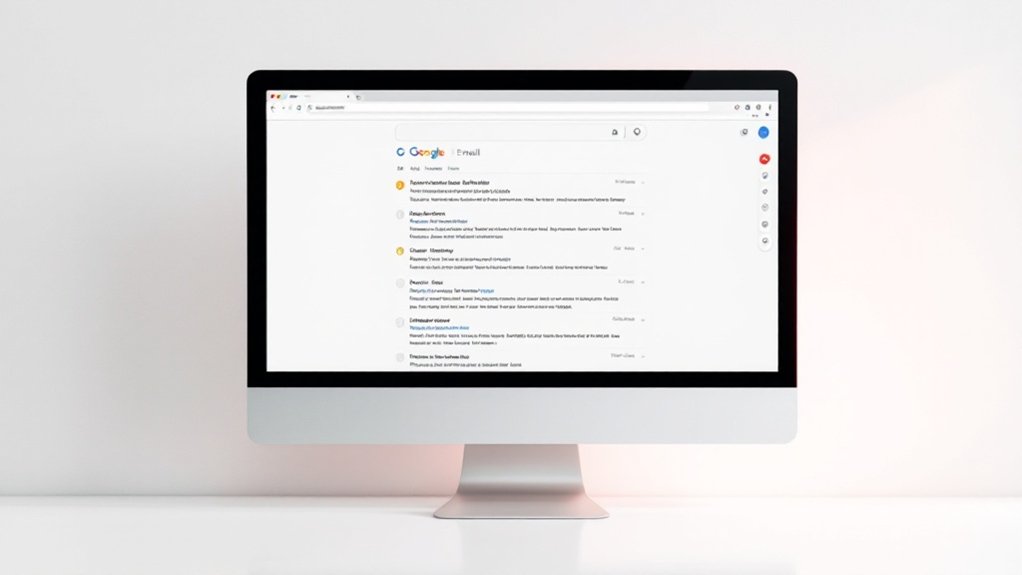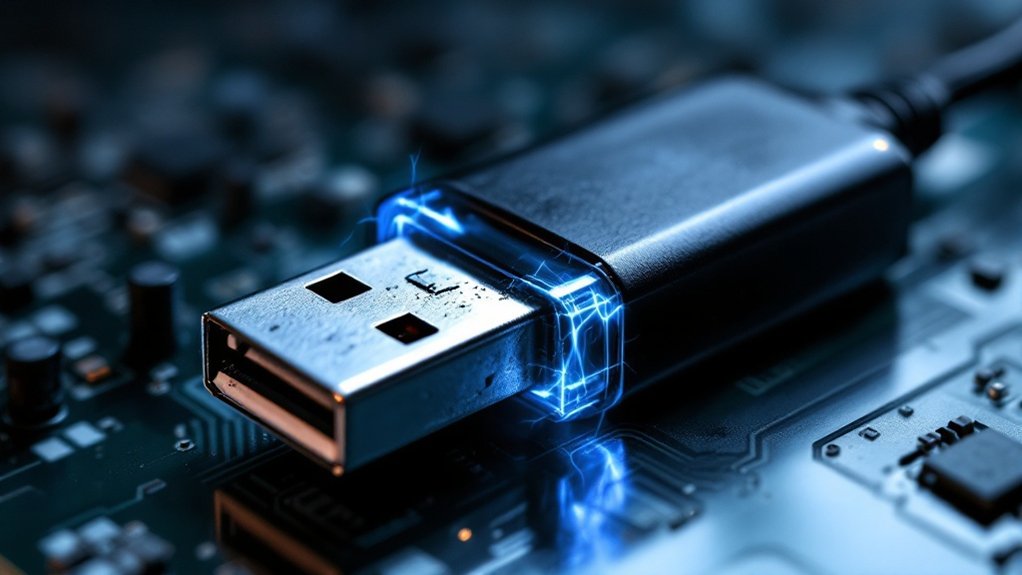Gmail users can reduce or eliminate advertisements through several proven methods, including disabling the tabbed inbox system, utilizing browser extensions like uBlock Origin, adjusting Google Ad Settings, or upgrading to a Google Workspace account for $6 monthly. As basic options involve managing promotional filters and opting out of personalized advertising, extensive solutions include switching to privacy-focused email providers or accessing Gmail through third-party clients. The following strategies offer increasingly sophisticated approaches to creating an ad-free email experience.

Many Gmail users find themselves increasingly frustrated with the presence of advertisements in their email interface, yet several effective methods exist to minimize or eliminate these intrusive elements.
The simplest approach involves disabling Gmail’s tabbed inbox system by adjusting Settings and unchecking the Promotions, Social, and Forums tabs, which effectively eliminates inline advertisements within these categories, though ads may still appear at the top of the primary inbox. This method helps create a clutter-free inbox environment and improves focus on important messages.
Disable Gmail’s inbox tabs to remove inline ads from promotional categories, though primary inbox ads remain visible.
For users seeking more thorough ad blocking, browser extensions like uBlock Origin offer a strong solution for the Gmail web interface, though their effectiveness may be limited on mobile devices. Google’s recent efforts to restrict ad blockers have led some users to adopt privacy-focused browsers such as Firefox or Brave, which provide extra protection against unwanted advertisements. Clean Email provides an efficient solution for managing promotional content and removing unwanted advertisements across all devices. Prioritizing data privacy has become increasingly important as users seek alternatives to Google’s tracking practices.
Those preferring official channels can access Google Ad Settings to opt out of personalized advertising, reducing the prevalence of targeted ads while maintaining basic Gmail functionality. Although this approach doesn’t eliminate advertisements entirely, it typically results in less intrusive, generic ad content appearing in the interface.
A guaranteed method of removing ads involves upgrading to a Google Workspace account, which completely eliminates advertisements from the Gmail experience at a cost of $6 per month per user. This solution furthermore provides extra features and storage capacity, making it particularly attractive for business users and professionals requiring improved email capabilities.
Alternative approaches include connecting Gmail to third-party email clients such as Outlook, Apple Mail, or Thunderbird, which typically offer ad-free interfaces, though users may sacrifice some Gmail-specific features in the process.
Moreover, implementing strong email filtering systems can help manage promotional content and reduce ad visibility through automated archiving and deletion rules.
For those willing to make a more significant change, switching to privacy-focused email providers like ProtonMail or Tutanota offers a completely ad-free experience with improved security features, though this option requires careful consideration of the email migration process and potential subscription costs.
Frequently Asked Questions
Do Gmail Ads Collect Personal Information About Me?
Gmail’s ad system collects certain personal information, including basic identifiers like name and device data, demographic details, and online activity as users are signed into Google accounts.
Nevertheless, Google maintains strict privacy protections, does not scan email content for ad targeting, and prohibits the sale of personal data to advertisers.
Users retain control through Ad Settings, where they can customize their ad experience or opt out entirely.
Can Blocked Gmail Ads Still Track My Email Activity?
Even when Gmail ads are blocked, Google continues to track email activity through various methods.
Although ad blockers prevent visible advertisements, they cannot stop Gmail from scanning email content, monitoring user interactions, or collecting behavioral data.
Google’s tracking capabilities extend beyond display ads to include email scanning for spam filtering, features improvement, and gathering analytics across its broader ecosystem of services.
Will Removing Ads Affect Gmail’s Performance or Loading Speed?
Removing ads from Gmail typically improves performance and loading speed by reducing data load and HTTP requests.
Studies indicate a 15-30% decrease in initial page load times when ad scripts are eliminated. The removal process results in fewer network calls, decreased memory usage, and simplified DOM structure.
Users experience faster responsiveness as a result of reduced client-side processing, whereas bandwidth consumption decreases without ad content loading requirements.
Are There Paid Alternatives to Gmail That Don’t Show Advertisements?
Several paid email providers offer ad-free alternatives to Gmail. ProtonMail delivers encrypted service from $4/month, whereas FastMail provides custom domain options starting at $3/month.
Business users can opt for Google Workspace, beginning at $6/user/month, which removes advertisements from Gmail entirely.
Privacy-focused services like Mailfence, starting at €2.50/month, and Tutanota, from €1/month, offer secure, advertisement-free communication with improved encryption features.
Do Gmail Ads Appear Differently on Mobile Devices Versus Desktop?
Gmail advertisements display distinctly across devices, with mobile users seeing ads at the top of their primary inbox whereas desktop users encounter them in the Promotions tab.
Mobile ads feature optimized designs for smaller screens and touch interactions, often incorporating location-based elements and time-sensitive content.
Desktop Gmail allows for more expansive ad content and visual elements, though mobile formats typically generate higher click-through rates owing to immediate user engagement patterns.