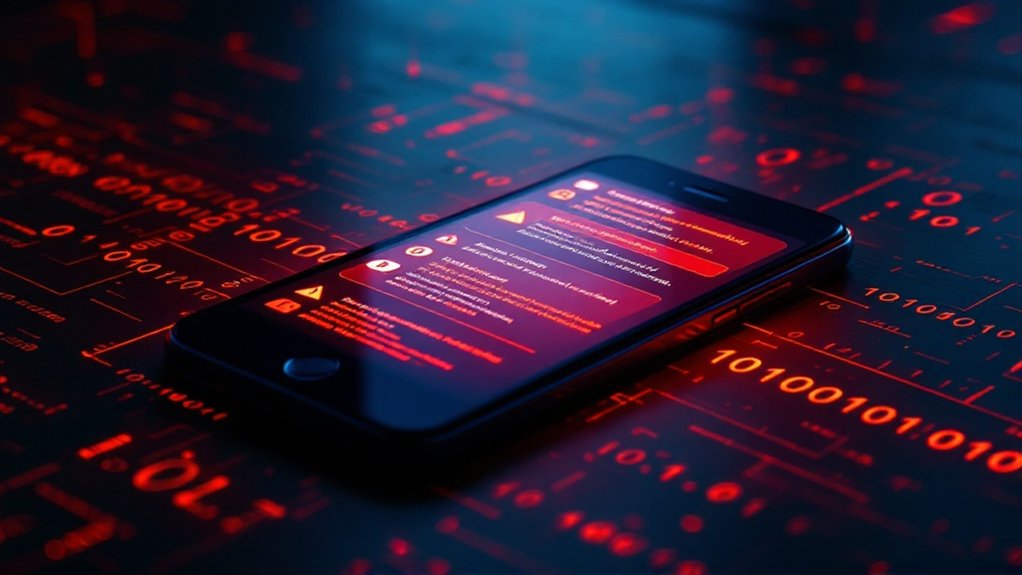To remove the Yahoo Search virus, users must first run a thorough antivirus scan using reputable software like Norton or McAfee with updated definitions. Following detection, suspicious applications and browser extensions require immediate uninstallation through Control Panel or Settings. Browser settings, including homepages and cached data, need full reset across all installed browsers. Registry cleaning with trusted utilities eliminates residual malicious entries. Additional security measures and detailed removal steps guarantee total system protection.

The Yahoo Search Virus, a pervasive browser hijacker and potentially unwanted program (PUP), continues to plague internet users by forcibly redirecting their searches through unauthorized Yahoo-based channels. This malicious software typically infiltrates systems through deceptive downloads and bundled free applications, making unauthorized changes to browser settings without user consent.
Browser hijackers like the Yahoo Search Virus manipulate search results and settings through deceptive downloads, compromising user browsing control without permission.
Although not affiliated with the legitimate Yahoo search engine, this virus manipulates homepage settings and default search parameters across multiple browsers. Users can identify infection by default search engine changes appearing without authorization. The virus often installs a helper object component that makes it difficult for users to access and modify their browser settings.
Security experts recommend implementing a thorough removal strategy beginning with a detailed antivirus scan using reputable software such as Norton, McAfee, or Bitdefender. Users should verify their antivirus definitions are current before performing a full system scan to detect and quarantine infected files. Implementing two-factor authentication adds an essential layer of security to prevent unauthorized system access.
Following the initial scan, a second sweep helps confirm complete removal of malicious components.
System cleanup procedures must address multiple fronts, including the removal of suspicious applications installed concurrently with the infection onset. Through Control Panel or Settings, users can identify and uninstall unfamiliar programs, particularly those with generic names or questionable origins.
Browser hygiene requires resetting homepage settings, clearing cached data, and removing unauthorized extensions across all installed browsers.
Registry cleaning represents a vital step in elimination, as the virus often leaves residual entries that can facilitate reinfection. Users should employ trusted registry cleaning utilities to remove compromised entries while deleting temporary files and examining scheduled tasks for suspicious activities.
The system’s hosts file may require inspection and cleaning of Yahoo-related modifications.
Prevention of future infections relies on implementing strong security measures and maintaining vigilant browsing habits. Users should install thorough internet security suites with real-time protection capabilities, keep systems updated, and utilize secure DNS services.
The deployment of ad-blocking and anti-tracking extensions, combined with activated pop-up blockers, creates additional layers of defense. Regular data backups to external storage ensure critical information remains protected, while user education about safe browsing practices helps maintain long-term system integrity.
Frequently Asked Questions
Can the Yahoo Search Virus Steal My Personal Banking Information?
The Yahoo search virus poses significant risks to banking information through multiple attack vectors.
When infected, the malware can capture login credentials via keyloggers, redirect users to convincing phishing sites that mimic legitimate banking portals, and exploit forged cookies to gain unauthorized account access.
Furthermore, the virus often serves as a gateway for more sophisticated malware designed in particular to harvest financial data, including account numbers, passwords, and transaction details.
Does Yahoo Search Virus Affect Both Windows and Mac Operating Systems?
The Yahoo Search virus affects both Windows and macOS operating systems through different infection vectors and behaviors.
On Windows, it primarily targets multiple browsers including Chrome, Edge, and Firefox, whereas on macOS it commonly impacts Safari along with other browsers.
The virus enters Windows systems through freeware bundles and deceptive downloads, in contrast to Mac devices where it typically infiltrates through malicious software packages and creates persistent system-level modifications.
Will a Standard Antivirus Program Detect the Yahoo Search Virus?
Standard antivirus programs can typically detect the Yahoo Search virus, though detection rates vary between different solutions.
Although most modern antivirus software includes capabilities to identify this threat, some variants may evade detection through advanced techniques.
Real-time protection features greatly increase detection probability, and regular antivirus updates are crucial for identifying new variants.
For ideal protection, experts recommend combining traditional antivirus with specialized anti-malware tools.
How Often Should I Scan My Computer for Yahoo Search Virus?
For maximum protection against the Yahoo search virus, users should perform daily quick scans using updated antivirus software, complemented by thorough weekly system scans.
Security experts recommend immediate on-demand scans after installing new browser extensions, visiting unfamiliar websites, or noticing unusual browser behavior.
High-risk users, such as those frequently downloading files or accessing multiple websites, should increase scanning frequency to twice daily, focusing particularly on browser-related files and system settings.
Can Yahoo Search Virus Spread Through USB Drives to Other Computers?
The Yahoo Search virus can certainly spread through USB drives to other computers through automated execution features.
When an infected USB drive is connected, the malware can create hidden files and folders, automatically installing itself on new systems.
This cross-contamination potential is particularly concerning in environments where USB drives are frequently shared between multiple computers, such as offices, schools, or libraries.