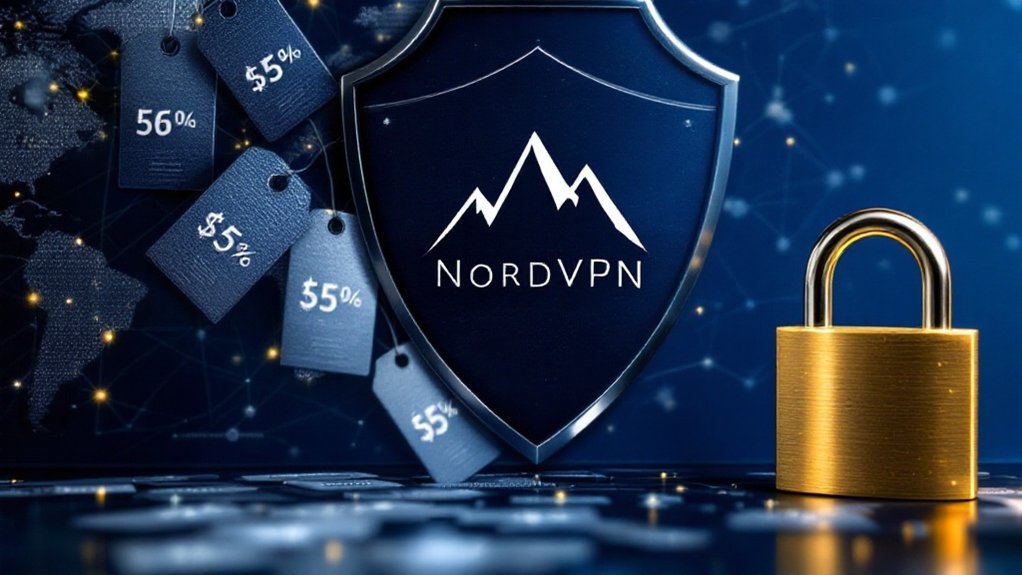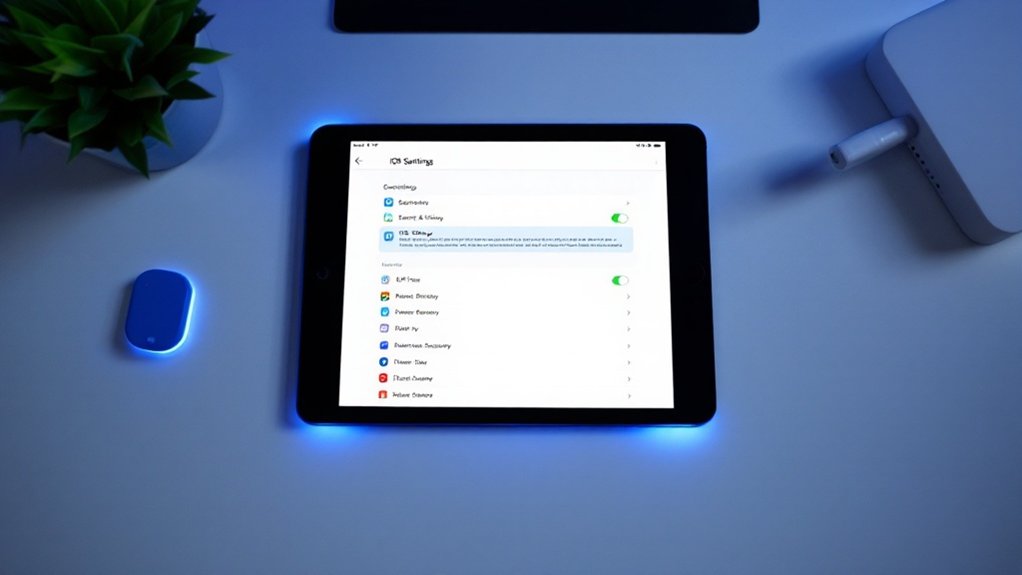Protecting privacy from Google’s data collection requires a systematic approach focused on specific actions. Users can disable Web & App Activity tracking, implement auto-delete controls, and switch to privacy-focused alternatives like DuckDuckGo and Brave browser. Two-factor authentication, password managers, and physical security keys provide improved protection, concurrently regular privacy audits help maintain digital security. These fundamental steps represent the foundation of a thorough privacy strategy that extends far beyond basic precautions.

In an increasingly digital world, safeguarding personal privacy has become a critical imperative for individuals steering through the complex terrain of online interactions, data collection, and cyber threats. The prevalence of Google’s services in daily life has raised significant concerns about data privacy, prompting many users to seek methods for reducing their digital footprint and enhancing their online security measures. Google collects extensive usage data from search queries, video views, and interactions with their services.
Taking control of Google Account settings serves as a fundamental starting point, with users having the ability to disable Web & App Activity tracking and Location History features. Implementation of auto-delete controls for search history and location data provides an additional layer of privacy protection, as regular reviews of privacy settings guarantee optimal security maintenance. Google’s commitment to user data control is demonstrated through easily accessible privacy tools and customizable settings.
Managing Google Account privacy begins with disabling tracking features and implementing auto-delete controls to maintain optimal digital security.
Privacy-conscious individuals are increasingly turning to alternative search engines and browsers, such as DuckDuckGo and Brave, which prioritize user privacy through built-in tracking prevention mechanisms. The Global Privacy Control signal, supported by various browsers, allows users to communicate their privacy preferences across multiple websites simultaneously, reducing unwanted data collection and tracking activities.
Protection of personal information requires a multi-faceted approach, incorporating data de-identification techniques and strong access controls. Users can utilize Google’s removal request tool to eliminate sensitive personal information from search results, and implementing end-to-end encryption guarantees secure communication across various platforms. Physical USB ports should be protected against voltage attacks that can damage device components and compromise security.
Enhanced account security measures play a vital role in privacy protection, with two-factor authentication serving as a primary defense mechanism. The implementation of password managers and physical security keys provides additional layers of protection against unauthorized access attempts, as regular account activity monitoring helps identify potential security breaches.
Data exposure minimization requires conscious effort in managing social media presence and implementing data masking techniques. Regular audits of online services help eliminate unnecessary personal information, and staying informed about current privacy threats and protection methods guarantees continued security effectiveness.
The maintenance of up-to-date software and antivirus protection, combined with ongoing education about privacy risks and regulations, allows individuals to sustain strong privacy protection in an evolving digital environment.
Frequently Asked Questions
Can I Completely Delete My Search History From Google’s Servers?
Complete deletion of Google search history from company servers remains technically impossible for average users.
Moreover, Google offers deletion tools through My Activity settings; some data persists in system backups and anonymized forms for internal purposes.
Furthermore, Google retains certain information for security, abuse prevention, and legal compliance requirements.
Users can minimize future tracking through privacy measures like VPNs, incognito browsing, and alternative search engines.
Does Using Incognito Mode Protect Me From Google’s Data Collection?
Incognito mode does not prevent Google from collecting user data.
Although the feature blocks local storage of browsing history and cookies, Google continues to gather information when users interact with its services, particularly if they sign into their accounts.
The company maintains its standard data collection practices, including tracking search queries, location data, and browsing patterns, in accordance with its privacy policy, even during private browsing sessions.
Will Switching From Google Affect My Android Phone’s Functionality?
Removing Google services from an Android device impacts functionality to varying degrees.
Although core features like calls, texting, and Wi-Fi remain operational, users experience reduced capabilities in system updates, location accuracy, and push notifications.
Many popular apps requiring Google Play Services may become unstable or inoperable.
Nonetheless, alternatives exist through F-Droid, Aurora Store, and microG implementations, which can maintain vital smartphone functionality with minimal disruption.
How Long Does Google Keep My Personal Data After Account Deletion?
Google’s data deletion process follows a multi-stage timeline after account removal.
The initial phase removes data from public view immediately, followed by a 2-month deletion period from active systems.
Users have a 30-day window to recover accidentally deleted accounts.
Whereas most data is permanently erased after this period, some information may persist on encrypted backup systems for up to 6 months, with certain data retained longer for legal requirements.
Can Google Still Track Me if I Use Different Browsers?
Google can track users across different browsers through multiple sophisticated methods.
Although switching browsers may create surface-level separation, the company’s tracking capabilities extend beyond browser-specific data through Google account logins, device fingerprinting, IP addresses, and third-party website integration.
Even when using different browsers, Google’s cross-device tracking technologies can identify and link user activities through their extensive tracking infrastructure and interconnected services.