Deleting a Gmail account requires careful preparation and specific steps to protect personal data. Users must first back up important emails through Google Takeout, set up email forwarding rules, and verify all critical information is exported. The deletion process involves accessing Google Account settings, selecting the Gmail service for removal, and providing an alternative email for verification. A 30-day grace period follows deletion, during which security monitoring remains crucial. Further exploration reveals additional safeguards for this permanent account change.
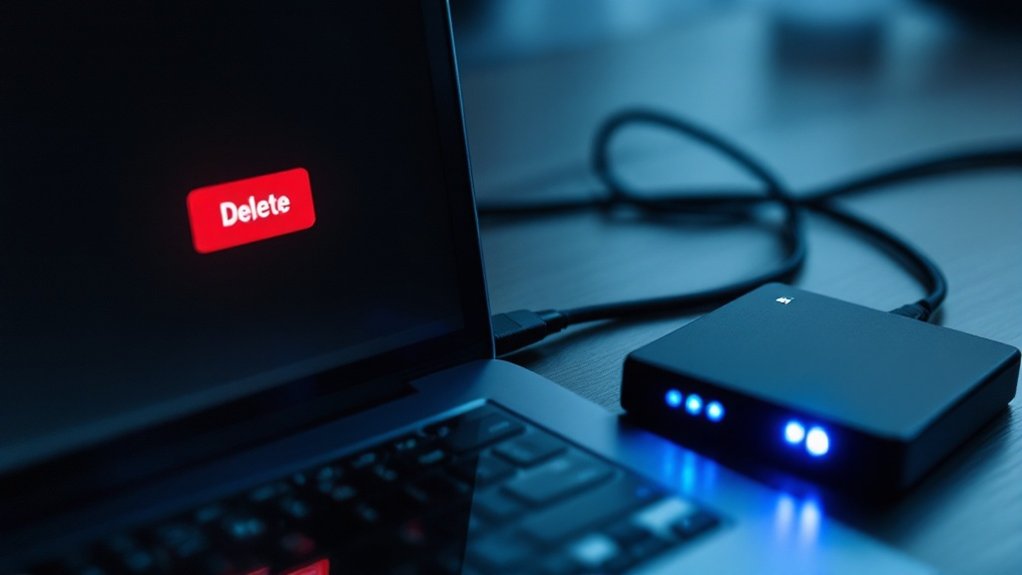
Permanently deleting a Gmail account requires careful consideration and several important steps to confirm a smooth shift away from Google’s email service.
Users must first access their Google Account settings page and navigate to the “Data & privacy” section, where they can locate the option to delete specific Google services. Before proceeding with deletion, it is critical to back up all important emails and data using Google Takeout, which allows users to export their information in various file formats and delivery methods. Setting up email forwarding rules ensures continued communication during the transition period.
Back up your Gmail data through Google Takeout before deletion, ensuring all critical information is safely exported in your preferred format.
The actual deletion process involves selecting the trash icon next to the Gmail service and providing an alternative email address for verification purposes. Google sends a confirmation link to this new email address, which must be clicked to proceed with the deletion. Users should note that once deleted, their Gmail address becomes permanently unavailable for future use, and a 30-day grace period begins before the deletion becomes irreversible.
For those seeking a more thorough solution, deleting the entire Google Account remains an option. This process requires reviewing account information, downloading necessary data, and acknowledging the consequences through confirmation checkboxes. The deletion will result in loss of functionality for any apps linked to the account. During the deletion process, users must verify their identity and explicitly confirm their understanding that all associated services will be affected.
Security considerations play a significant role in the shift away from Gmail. Users should establish strong passwords for their new email accounts, facilitate two-factor authentication on remaining services, and review all connected applications.
It is important to update login credentials for any accounts linked to the Gmail address and maintain vigilant monitoring for suspicious activities following the deletion.
Post-deletion management involves several key steps, including clearing browser cache and cookies, especially if Gmail Offline was previously used. As account recovery remains possible within a limited timeframe, users should confirm they have updated all necessary contact information and account recovery options before proceeding with deletion.
Should any issues arise during the process, Google’s support team remains available to assist with deletion-related concerns.
Frequently Asked Questions
What Happens to My Google Drive Files When I Delete My Gmail Account?
When a Gmail account is deleted, Google Drive files remain accessible if using the same Google Account, as Drive storage is tied to the overall Google Account rather than Gmail particularly.
Shared files and folders maintain existing permissions, as access to Drive continues unaffected.
Files in Drive trash are automatically deleted after 30 days, and permanent deletion frees up storage space within 24 hours.
Can I Recover My Gmail Account After Permanent Deletion?
Once an account passes the 30-day recovery window and undergoes permanent deletion, Google’s data retention policies make recovery impossible.
During the initial 30-day period following deletion, users can restore their accounts through Google’s Account Recovery page by providing verification details.
Nonetheless, after this grace period expires, all account data, including emails, contacts, and settings, becomes irretrievable according to Google’s official documentation and security protocols.
Will Deleting Gmail Affect My Youtube or Other Google Services?
Deleting a Gmail account does not affect other Google services.
The Google Account remains fully functional, preserving access to YouTube channels, playlists, and purchased content.
Google Play purchases, including apps, games, and media content, stay intact. Users retain complete access to Google Drive files, Calendar data, Photos, Maps preferences, and other Google services.
All data, subscriptions, and account settings across these platforms continue uninterrupted.
How Long Does Google Keep My Data After Account Deletion?
Google’s data retention policy following account deletion operates on a tiered timeline. As data becomes inaccessible immediately after deletion, the complete removal process takes up to 2 months from active systems.
Encrypted backups may retain information for up to 6 months, with certain data kept longer for legal and business requirements. Financial records, security logs, and anonymized data may be subject to extended retention periods.
Can I Transfer My Gmail Emails to Another Account Before Deleting?
Gmail users can transfer their emails to another account through multiple methods before deletion.
The built-in import feature allows direct transfer between accounts, whereas third-party tools like MailJerry offer faster migration options.
Manual forwarding works for selective transfers, though it’s time-consuming for large volumes.
Google Takeout provides an extensive backup solution, allowing users to download all emails and data for offline access.









