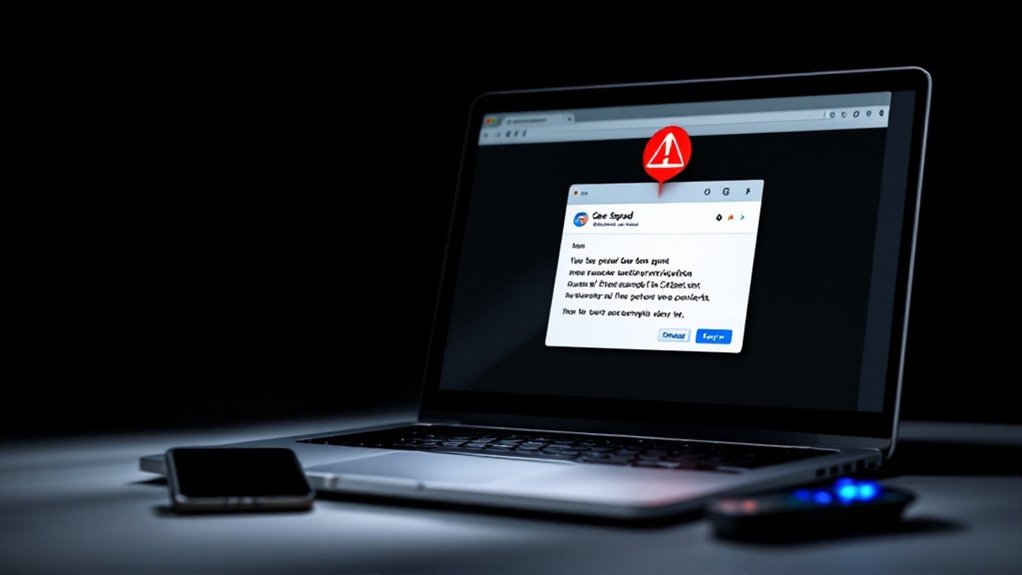Users can change their phone’s IP address through several proven methods, including using a VPN service, manually configuring network settings, or switching between Wi-Fi and mobile data. VPNs offer the most secure solution by routing traffic through remote servers, whereas manual configuration requires technical knowledge of network parameters. Switching between different networks or enabling Airplane mode provides quick IP changes. Understanding these approaches reveals additional techniques for improved online privacy and security.

In today’s increasingly connected world, mobile users frequently need to change their device’s IP address for privacy, security, or functionality reasons. The process of modifying an IP address on mobile devices can be accomplished through several established methods, each offering distinct advantages and potential drawbacks for users seeking to alter their digital footprint. Both static and dynamic IP addresses are available depending on specific user requirements.
The most straightforward approach involves utilizing a Virtual Private Network (VPN), which routes internet traffic through remote servers, disguising the original IP address. Users can download reputable VPN applications from their device’s app store, create an account, and select from various server locations worldwide to establish a new IP address. This method provides improved privacy and the ability to bypass geographical restrictions, though it may result in slightly reduced connection speeds. The Surfshark VPN application offers one-click connection functionality for immediate IP address changes.
VPNs offer a simple solution for IP address changes, routing traffic through distant servers while enhancing privacy and bypassing regional restrictions.
For Android users preferring manual configuration, the operating system offers built-in options to modify IP settings. Through the device’s Wi-Fi settings menu, users can long-press their connected network, select “Modify network,” and change from DHCP to Static IP configuration. This method requires technical knowledge and careful input of network parameters to maintain connectivity.
Alternative approaches include switching between Wi-Fi and mobile data networks, which automatically assigns new IP addresses, or utilizing proxy servers through network settings. Users can equally trigger IP changes by briefly enabling Airplane mode or connecting to different Wi-Fi networks.
Network professionals note that resetting network settings or requesting a new IP address from an Internet Service Provider represents more permanent solutions.
As changing IP addresses can improve online privacy and access to region-specific content, users should consider potential risks. Free VPN services may compromise privacy through data collection, and manual IP modifications can lead to connectivity issues if configured incorrectly.
Furthermore, some online services actively block access from known VPN IP addresses, potentially limiting functionality. For best results, users should carefully evaluate their specific needs and technical capabilities before selecting an IP modification method.
Frequently Asked Questions
Will Changing My IP Address Affect My Phone’s Performance?
Changing an IP address has minimal impact on a phone’s overall performance and processing speed.
As users may experience brief network interruptions during the changeover period, requiring apps to reconnect and services to re-authenticate, these effects are temporary.
Network latency might increase momentarily, and streaming services could buffer briefly, but regular device operations remain unaffected.
Push notifications and location-based services may need time to recalibrate after the IP change.
Can My Internet Provider Track Me After Changing My IP Address?
Internet service providers maintain significant tracking capabilities even after IP address changes.
Whereas a new IP masks the specific network identifier, ISPs can still monitor traffic patterns, data usage, and connection timestamps through their infrastructure.
Network activity remains visible to providers through deep packet inspection, billing records, and account information.
Using privacy tools like VPNs adds encryption but doesn’t completely prevent ISP monitoring of basic connection metadata.
How Often Should I Change My IP Address for Better Security?
Security experts recommend changing IP addresses on a schedule aligned with individual risk profiles.
Daily changes provide maximum protection for high-risk users, whereas weekly rotations offer balanced security for most users.
Monthly changes represent the minimum baseline for basic protection.
Users accessing sensitive data or utilizing public networks should implement more frequent changes, ideally after each session, through VPN services or router resets.
Does Changing IP Address Delete My Saved Passwords and Data?
Changing an IP address does not delete or affect locally stored data, including saved passwords, browsing history, or device settings.
All personal information, app configurations, and locally stored credentials remain intact throughout IP address modifications.
Although some services may require re-authentication because of security protocols, and location-based content might update to reflect the new IP location, the fundamental data stored on the device continues to function normally without disruption.
Can Law Enforcement Still Trace My Phone With a Changed IP?
Law enforcement maintains multiple tracking capabilities beyond IP addresses.
Moreover, changing an IP can mask internet traffic. Agencies can still trace phones through IMEI numbers, cell tower triangulation, GPS location data, and device hardware identifiers.
Furthermore, cellular providers maintain detailed records of assigned IPs and connections, which can be accessed through legal channels.
Physical device tracking methods function independently of IP address changes, allowing continued surveillance capabilities.