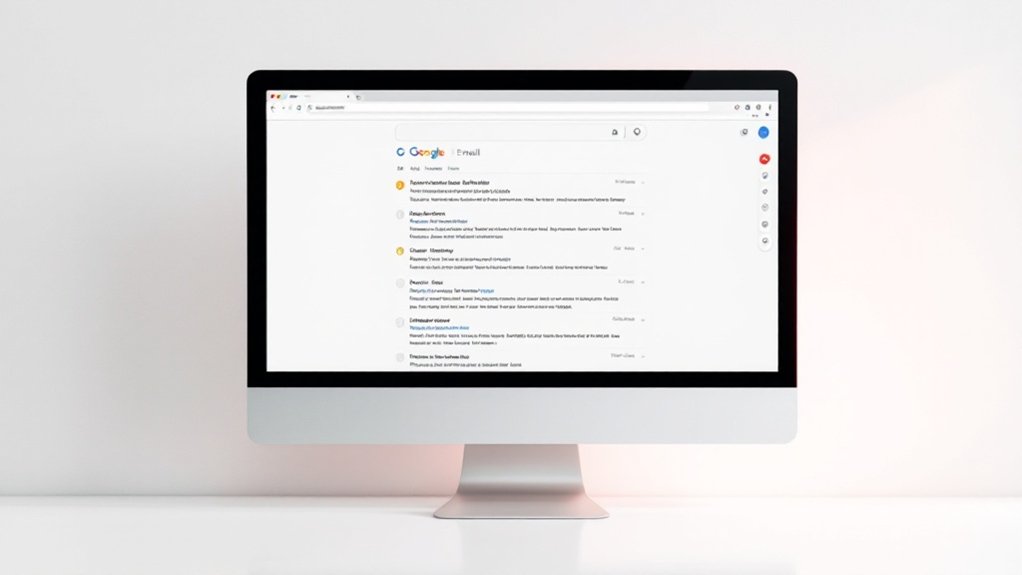The iPhone 15 accommodates up to eight eSIM profiles simultaneously, with the ability to run two active eSIMs concurrently. This represents a significant improvement in Apple’s eSIM technology, allowing users to manage multiple cellular plans without physical SIM cards. U.S. models have eliminated the physical SIM tray entirely, whereas international versions retain the nano-SIM slot alongside eSIM capabilities. These features facilitate smooth shifts between carriers and improved options for both domestic and international users.

As the iPhone 15 continues Apple’s shift toward eSIM technology, the device supports storage of up to eight or more eSIM profiles simultaneously, with the ability to have two active eSIMs running concurrently. This expanded storage capacity represents a significant advancement from earlier iPhone models, enabling users to maintain multiple cellular plans without the need for physical SIM card management.
The iPhone 15’s dual SIM functionality allows users to operate with either two active eSIMs or, in models sold outside the United States, one eSIM and one physical nano-SIM card. This capability facilitates the management of separate voice and data plans on different networks, making it particularly valuable for individuals who maintain both personal and business lines or frequently travel internationally. The Quick Transfer option enables seamless conversion of physical SIM cards to eSIM during the initial device setup. Popular messaging applications like WhatsApp function normally with eSIM activation, requiring the same phone number verification process as physical SIM cards.
U.S. models of the iPhone 15 have completely eliminated the physical SIM card slot, following the precedent set by the iPhone 14, whereas international versions retain the nano-SIM tray. This design choice not only increases the device’s water resistance but also reflects Apple’s broader strategy of shifting toward complete eSIM adoption in its product ecosystem.
The device offers multiple methods for eSIM activation, including eSIM Carrier Activation, eSIM Quick Transfer from previous iPhone models, and QR code scanning. Users can easily convert their physical SIM to an eSIM during setup or add new eSIM profiles through the Settings menu, streamlining the process of managing cellular connectivity.
The iPhone 15’s eSIM implementation matches the capabilities of its predecessor while building upon the foundation established by earlier models. This evolution from the single active eSIM limit of the iPhone 12 and earlier devices demonstrates Apple’s commitment to expanding eSIM functionality.
The improved storage capacity and activation options provide users with unprecedented flexibility in managing their cellular connections, whether for domestic use or international travel, whilst maintaining strong security through the elimination of physical SIM card vulnerabilities.
Frequently Asked Questions
Can I Transfer My Existing Esim to a New Iphone 15?
Transferring an existing eSIM to an iPhone 15 is possible through multiple methods, including Apple’s eSIM Quick Transfer feature, which requires both devices to be signed into the same Apple ID with Bluetooth activated.
Users can complete the transfer during initial device setup or manually through Settings > Cellular > Add eSIM.
Alternative options include QR code scanning and carrier-specific transfer methods, depending on the service provider’s supported protocols.
What Happens to My Esims if My Iphone 15 Gets Stolen?
If an iPhone 15 is stolen, multiple security measures protect the eSIM data. Carriers can remotely deactivate the eSIMs upon theft notification, preventing unauthorized usage.
The device’s Find My feature allows remote locking and data wiping, as well as improved encryption safeguarding stored eSIM information.
Users should immediately report the theft to law enforcement and their carrier, who can transfer authorized eSIM profiles to a replacement device after identity verification.
Does Using Multiple Esims Affect Battery Life on Iphone 15?
Using multiple eSIMs on the iPhone 15 has minimal direct impact on battery consumption compared to physical SIM cards.
Nevertheless, having two active eSIM profiles simultaneously can increase power usage, similar to traditional dual-SIM setups.
Battery drain is more markedly affected by network signal strength, background processes, and frequent carrier switching than by the number of stored eSIM profiles, which can be managed through selective profile activation.
Can I Use Esim and Physical SIM SIMultaneously on Iphone 15?
The ability to use eSIM and physical SIM simultaneously on iPhone 15 varies by region.
Non-US models support concurrent usage of one physical SIM and one eSIM, whereas US models exclusively use eSIM technology with no physical SIM slot.
Hong Kong and Macao variants feature dual nano-SIM capability, and mainland China models support only physical SIM cards.
Users outside the US can utilize both technologies for dual carrier functionality.
Are All Carriers Worldwide Compatible With Iphone 15’s Esim Technology?
Global carrier compatibility for iPhone 15’s eSIM technology varies considerably across regions.
Whereas major carriers in developed nations, particularly in North America, Europe, and parts of Asia, fully support eSIM functionality, adoption remains limited in developing countries.
Regulatory restrictions in certain regions, like mainland China, prevent eSIM usage entirely.
Technical infrastructure limitations and government policies in some areas continue to impact worldwide eSIM availability, though support is gradually expanding among carriers globally.