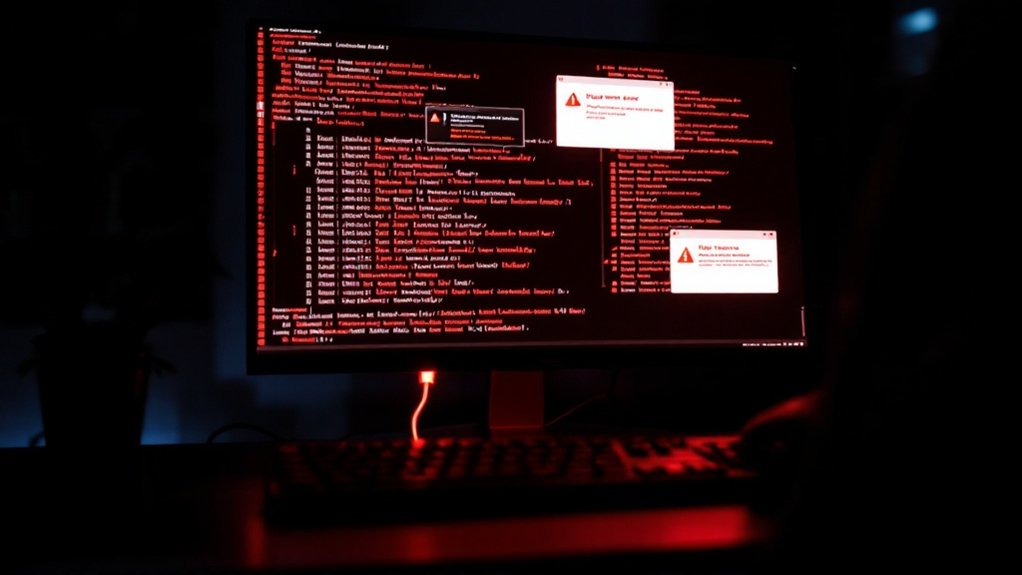To enhance ping for online gaming, players should implement multiple technical solutions focused on connection quality and network configuration. Using a wired Ethernet connection with Cat5e or Cat6 cables provides superior stability compared to wireless options, whereas enabling QoS settings prioritizes gaming traffic. Server selection based on geographical proximity greatly impacts performance, with ideal ping times under 100ms. Regular router firmware updates, proper port forwarding, and bandwidth management through closed background applications lay the foundation for deeper connection enhancement strategies.

As online gaming has become increasingly sophisticated, high ping remains one of the most persistent challenges for competitive players seeking ideal performance. DDoS protection adds another layer of security for competitive players who want to maintain stable connections during gameplay.
Network optimization begins with eliminating unnecessary bandwidth consumption, as background applications, streaming services, and system updates can greatly impact latency. Players should close unused programs, limit downloads, and pause file-sharing applications to maximize available network resources. A ping over 100ms will create noticeable lag during gameplay.
Minimize bandwidth strain by closing background programs and pausing downloads to reduce latency and optimize your gaming connection.
The most fundamental improvement comes from utilizing a wired Ethernet connection rather than Wi-Fi. Category 5e or Category 6 cables provide superior stability and reduced latency compared to wireless alternatives, with direct connections to modems or routers offering optimal performance. For rooms distant from networking equipment, mesh router systems can extend reliable wired connectivity throughout larger spaces. Enabling two-factor authentication on your gaming accounts adds an essential layer of protection while gaming on public networks.
Router configuration plays an important role in ping reduction. Regular firmware updates, Quality of Service (QoS) settings prioritizing gaming traffic, and selection of less congested Wi-Fi channels contribute to improved performance.
Network adapter power-saving features should be disabled, whereas DNS cache clearing and implementation of faster DNS servers can further refine connections.
Server selection greatly impacts ping times, with geographical proximity being the primary factor. Players should test multiple servers during off-peak hours to identify the best connections, using in-game diagnostic tools to monitor performance metrics.
International server selection requires careful consideration of time zones to avoid peak congestion periods.
Technical optimization extends to system-level adjustments, including modification of Windows auto-tuning features and TCP/IP settings. Port forwarding for specific games and enabling IPv6 support can improve connection stability.
Although Virtual Private Networks (VPNs) and game-boosting software promise performance improvements, their implementation requires careful testing, as they can occasionally introduce additional latency.
Hardware considerations remain fundamental, with fiber-optic internet connections offering superior performance compared to traditional cable services.
Modern gaming routers provide advanced features specifically designed for latency reduction, while ensuring that computer systems meet or exceed game requirements helps maintain consistent performance during intensive gaming sessions.
Frequently Asked Questions
Does Playing on Wi-Fi Significantly Affect My Gaming Ping?
Wi-Fi connections markedly impact gaming ping, commonly increasing latency by 20% or more compared to wired connections.
As wired connections consistently maintain pings under 40ms, Wi-Fi users often experience spikes ranging from 100ms to 3000ms during gameplay.
Physical obstacles, router distance, and interference from other devices contribute to Wi-Fi’s instability.
The 5GHz band typically performs better than 2.4GHz for gaming, though both remain less reliable than ethernet connections.
Will a Gaming VPN Help Reduce My Ping in All Situations?
Gaming VPNs do not universally reduce ping, as their effectiveness depends on multiple network factors.
Although VPNs can potentially lower latency by optimizing routing paths and bypassing network congestion, they may likewise increase ping because of encryption overhead and server distance.
The impact varies based on geographical location, ISP routing efficiency, and existing network conditions.
Success rates are highly situational, with improvements typically ranging from 5-30% when conditions are most favorable.
How Much Ping Is Considered Too High for Competitive Gaming?
For competitive gaming, ping above 100ms is usually considered too high and detrimental to performance.
Most esports professionals recommend maintaining ping below 50ms, with different genres having specific thresholds:
- FPS games require under 50ms,
- MOBAs under 60ms,
- and fighting games under 80ms.
Although some RTS and MMO games can tolerate up to 100-150ms, competitive players should aim for sub-50ms connections to guarantee ideal responsiveness.
Can Weather Conditions Affect My Internet Ping While Gaming?
Weather conditions can markedly impact internet ping times, particularly for satellite and wireless connections.
Heavy rain and storms can cause signal interference, increasing latency by 20-50ms or more.
Extreme temperatures below 32°F can affect cable performance, whereas high winds may disrupt satellite dish alignment.
Cloud cover and atmospheric conditions can degrade signal quality, leading to ping spikes above 100ms during severe weather events.
Why Does My Ping Spike at Specific Times During the Day?
Ping spikes at specific times typically correlate with network congestion during peak usage hours, particularly between 7-9 PM when bandwidth demand is highest.
Internet service providers often conduct maintenance and testing during overnight hours, which can temporarily affect connection stability.
Moreover, automated system processes, such as scheduled updates and antivirus scans, commonly run at predetermined times, whereas environmental factors like daily temperature fluctuations can impact network equipment performance.