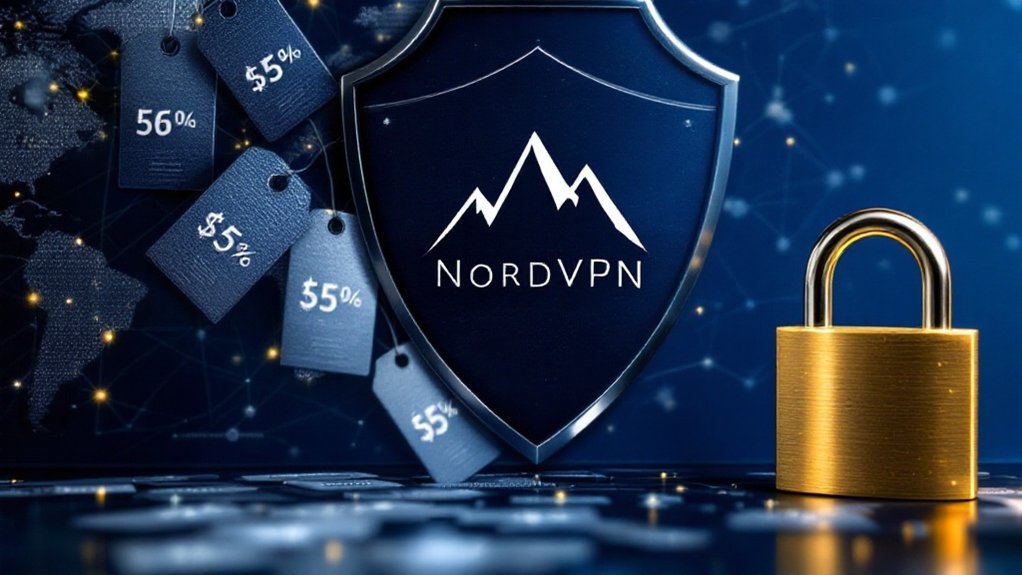Recent data shows TotalAV leads the pack of Mac antivirus solutions, earning a 4.6 App Store rating for its thorough protection against the 61% surge in Mac-specific malware. Norton 360 Deluxe and Surfshark One round out the top choices, offering strong malware detection and integrated VPN features. Although free options provide basic security, paid solutions ($20-$100 annually) deliver advanced features like real-time protection and web shields. Further analysis reveals critical differences between protection levels and system performance impact.

Security experts increasingly highlight the importance of dedicated antivirus software for Mac users, regardless of Apple’s reputation for built-in system protections. Although macOS includes features like XProtect and Gatekeeper, recent data from AV-TEST reveals a concerning 61% increase in Mac-specific malware between 2019 and 2020, indicating the growing necessity for additional security measures.
Among current market offerings, TotalAV stands out as the leading solution for extensive Mac protection, combining strong malware detection with minimal system impact. Norton 360 Deluxe and Surfshark One follow closely, with the latter particularly notable for its integrated VPN capabilities, addressing both security and privacy concerns in a single package. The 4.6 App Store rating demonstrates TotalAV’s strong user satisfaction and reliability.
The distinction between free and paid antivirus solutions remains significant in the Mac ecosystem. Though free options provide basic protection, paid versions, typically ranging from $20 to $100 annually, offer vital features like real-time protection, web shields, and system optimization tools. The emergence of threats like ThiefQuest ransomware demonstrates why comprehensive protection is essential. Independent testing labs consistently demonstrate that paid solutions deliver superior protection against emerging threats. Like AVG, many providers offer real-time updates to ensure continuous protection against emerging cyber threats.
While free antivirus software offers baseline security, paid solutions provide comprehensive protection features essential for today’s evolving digital threats.
Performance impact remains a significant consideration for Mac users. Recent benchmarks indicate that modern antivirus solutions cause between 1% and 51% system slowdown during full scans, with lightweight options like Surfshark demonstrating minimal impact on daily operations. Many providers now include gaming or silent modes to reduce their footprint during resource-intensive tasks.
The effectiveness of Mac antivirus software extends beyond protecting the host device. These solutions play a vital role in preventing the transmission of Windows malware to other devices on shared networks, while simultaneously addressing Mac-specific threats that bypass Apple’s built-in protections.
Additionally, third-party antiviruses maintain more thorough and frequently updated threat databases compared to Apple’s native security features.
Laboratory testing reveals that Mac-specific antivirus solutions typically outperform cross-platform alternatives, with products like Bitdefender and Intego Mac Internet Security X9 consistently achieving top ratings. Experts recommend combining antivirus protection with regular system updates and safe browsing practices for best security outcomes.
Frequently Asked Questions
Can Mac Computers Get Viruses From External Hard Drives and USB Devices?
Mac computers can certainly become infected with malware through external hard drives and USB devices. When connected, infected external storage devices can transmit malicious code to the Mac’s system, potentially causing data loss, system corruption, or network-wide infections.
Although Macs lack Windows-style autorun vulnerabilities, they remain susceptible to embedded hardware threats and malware hidden within suspicious files on external drives.
How Often Should I Run a Full System Scan on My Mac?
Security experts recommend running a full system scan on Mac computers once per week.
As real-time protection handles day-to-day threats, weekly detailed scans provide thorough system inspection.
Users should schedule these scans during periods of low computer activity, typically overnight or during extended breaks.
For improved protection, quick scans can be performed between full scans, particularly after installing new software or connecting external devices.
Does Antivirus Software Significantly Slow Down Mac Performance?
Antivirus software’s impact on Mac performance varies considerably by product and usage.
ESET Smart Security Premium demonstrates minimal slowdown at 12% during scans, whereas Kaspersky Security Cloud Free shows a mere -1% background impact.
Nevertheless, more resource-intensive options like McAfee Total Protection can reduce system performance by up to 96% during full scans.
Real-time scanning features typically affect file access speeds and application launch times, with background processes consuming system resources continuously.
Are Free Antivirus Programs Good Enough for Basic Mac Protection?
Free antivirus programs typically provide adequate baseline protection for Mac users with typical computing needs.
Independent lab tests indicate that leading free options detect up to 95% of common malware threats, whereas offering vital features like real-time scanning and web protection.
Nevertheless, these solutions lack advanced capabilities such as ransomware protection and extensive technical support, making them most suitable for users with basic security requirements.
Should I Disable Macos Built-In Security Features When Using Third-Party Antivirus Software?
Security experts strongly advise against disabling macOS built-in security features when using third-party antivirus software.
These native protections, including XProtect, Gatekeeper, and System Integrity Protection, provide fundamental baseline security that complements third-party solutions.
The layered approach creates a more resilient defense against evolving threats.
Proper configuration of exclusions in third-party software prevents conflicts with system operations.