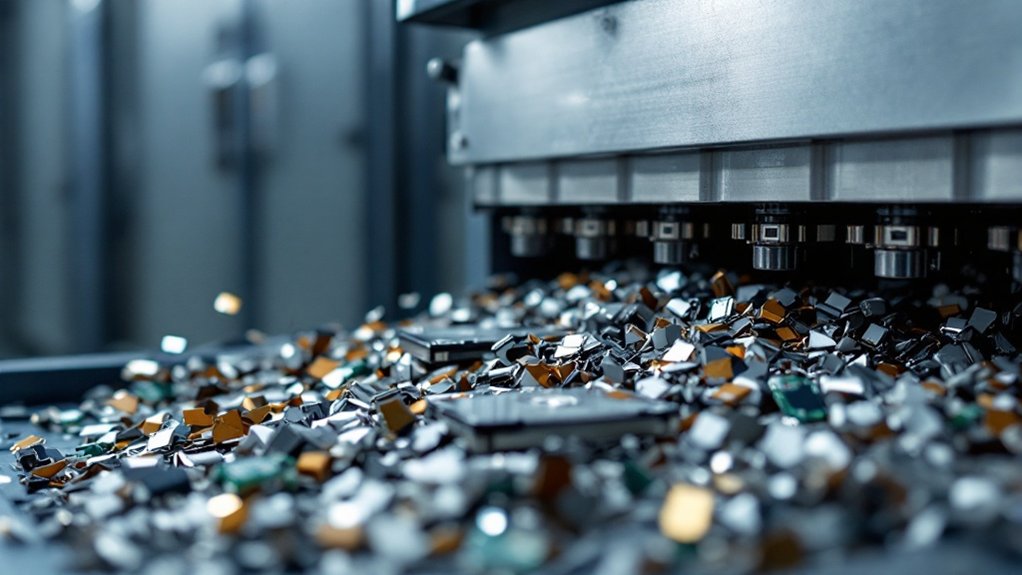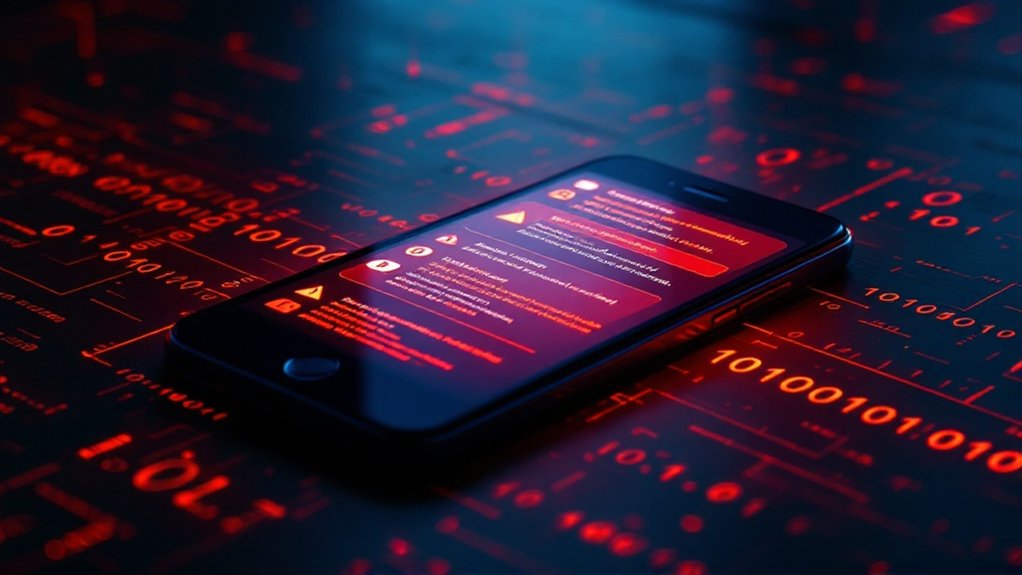Eliminating a Chrome virus necessitates multiple focused steps for total eradication. Users should start by accessing Chrome’s settings to reset the browser to default configuration, succeeded by reviewing and removing dubious extensions. The built-in Chrome malware scanner can identify and remove harmful software, whereas clearing browsing data eliminates potentially malicious code. Additional security measures, including antivirus software and Improved Safe Browsing protection, guarantee thorough protection against future threats, with more advanced techniques available for persistent infections.

Chrome viruses and malware can severely compromise browser security and performance, requiring users to take particular steps to eliminate these threats. The first vital step involves resetting Chrome to its original default settings, which effectively removes malicious changes whilst preserving fundamental bookmarks and saved passwords. Users must navigate to the Advanced section of Chrome settings and select the reset option, followed by confirming their choice to restore browser defaults. These steps help address the common issues of disruptive advertising that often plague infected browsers.
The removal process continues with a detailed examination of installed browser extensions, as malicious add-ons often serve as entry points for viruses. Users should access the Chrome extensions page and systematically review each installed extension, paying particular attention to recently added items and those requesting unusual permissions. Any suspicious or unfamiliar extensions should be immediately uninstalled to prevent further system compromise. The presence of high CPU usage and multiple suspicious Chrome.exe*32 instances in Task Manager often indicates an active infection requiring immediate attention.
Browser extensions require careful scrutiny, as malicious add-ons can compromise security through excessive permissions and suspicious behavior.
Chrome’s built-in security tools provide additional protection through the browser’s malware scanner, accessible through the Reset and clean up section. This utility particularly targets harmful software affecting Chrome’s operation, scanning for and removing detected threats. Free solutions like Avast antivirus offer additional layers of protection while maintaining system performance.
Following the scan, users should perform an all-encompassing clearing of browsing data, including cached files, cookies, and browsing history, which may contain malicious code or tracking elements.
Maintaining an updated browser version is vital for peak security protection. Chrome automatically checks for updates when users access the About Google Chrome section, installing critical security patches and feature improvements. Users should complement these measures by adjusting Chrome’s privacy and security settings, enabling Enhanced Safe Browsing protection, and implementing stricter controls on third-party cookies and JavaScript execution.
For extensive protection against future infections, the implementation of reputable antivirus software remains vital. Regular system scans, coupled with real-time protection features, help identify and eliminate potential threats before they can compromise browser security.
This multi-layered approach, combining Chrome’s built-in security features with external antivirus protection, provides strong defense against browser-based malware and viruses.
Frequently Asked Questions
Can a Chrome Virus Spread to Other Browsers Installed on My Device?
Chrome viruses can certainly spread to other browsers through various infection vectors.
Security experts indicate that malware often targets system-wide vulnerabilities rather than browser-specific weaknesses, allowing cross-browser contamination.
Shared components between browsers, particularly Chromium-based ones like Edge and Opera, increase susceptibility to infections.
Common transmission methods include malicious extensions, compromised system files, and network settings that affect multiple browsers simultaneously.
Will Removing Chrome Virus Affect My Saved Passwords and Bookmarks?
Chrome virus removal typically has minimal impact on passwords synced to Google accounts, whereas local passwords may be vulnerable to malware access.
Bookmarks synchronized through Chrome remain secure in Google’s cloud storage, though locally stored bookmarks could be affected during removal procedures.
Security experts recommend exporting both passwords and bookmarks before removal as a precaution, followed by an extensive password reset to guarantee account security.
How Can I Prevent Chrome Viruses From Infecting My Device Again?
Users can prevent Chrome viruses through multiple security measures, including enabling automatic updates for Chrome and extensions, installing reputable antivirus software, and utilizing Chrome’s built-in Safe Browsing feature.
Regular system scans, careful downloading habits from trusted sources, and maintaining updated security patches provide crucial protection.
Furthermore, implementing a VPN, two-factor authentication, and strong password practices greatly reduces vulnerability to malicious infections.
Are Free Antivirus Programs Effective in Removing Chrome Viruses?
Free antivirus programs demonstrate significant effectiveness in removing Chrome-based malware, with several options achieving 100% detection rates.
TotalAV, Bitdefender Free, and Avira Free offer thorough real-time protection against browser threats, utilizing the same core technology as their paid counterparts.
Although these solutions may lack advanced features, their basic malware removal capabilities prove sufficient for addressing common Chrome infections through cloud-based scanning and regular threat database updates.
Can Chrome Viruses Steal My Banking Information Even With Secure Connections?
Chrome viruses can certainly steal banking information even through secure connections by intercepting data before encryption occurs.
These malicious programs utilize techniques like SSL stripping, man-in-the-middle attacks, and keyloggers to bypass HTTPS security protocols.
Banking trojans, often disguised as legitimate browser extensions or updates, can capture login credentials, record financial transactions, and compromise root certificates, enabling cybercriminals to access sensitive banking data in spite of encrypted connections.