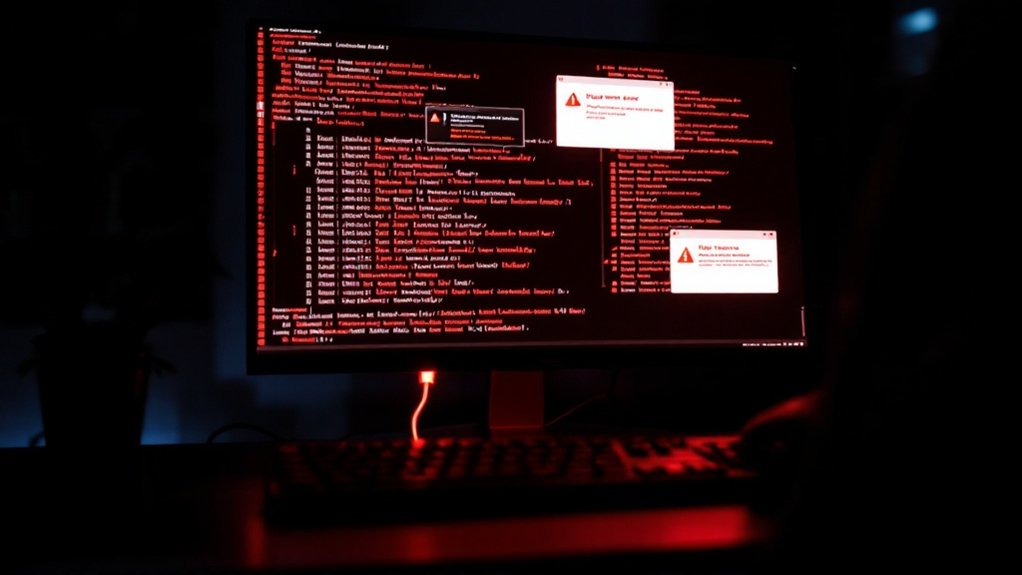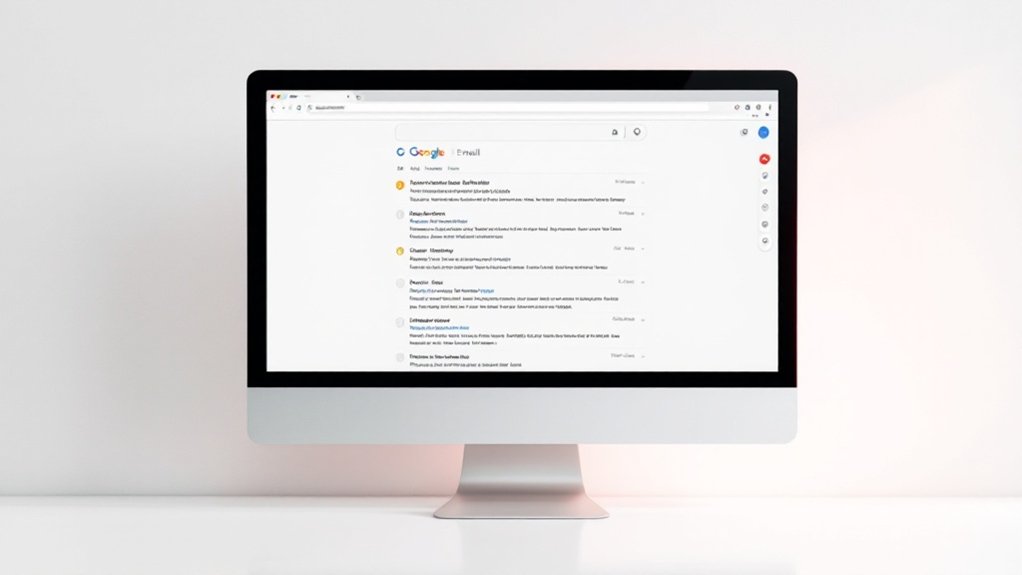Several reliable methods exist for accessing PST files without Microsoft Outlook. Free PST viewer tools like Aryson and Kernel provide basic functionality for both ANSI and Unicode formats, whereas online viewers offer immediate web-based access. Users can convert PST files to common formats such as PDF, TXT, or EML for broader compatibility, or utilize alternative email clients like Mozilla Thunderbird. Understanding additional security considerations and advanced features can improve the PST access experience.

As Microsoft Outlook remains the standard application for accessing PST files, users increasingly need alternative methods to view their email archives without installing the full software suite. Several free PST viewer tools have emerged to address this need, offering basic functionality for quick access to email data. Notable options include Aryson PST Viewer, which supports both ANSI and Unicode PST formats, and Kernel Outlook PST Viewer, which specializes in handling corrupt PST files. The user-friendly interface of these tools makes them particularly accessible to non-technical users. GoldFynch offers access to PST files with advanced algorithms that process data efficiently.
PST viewers offer essential alternatives to Microsoft Outlook, enabling quick access to email archives without requiring the complete software package.
Converting PST files to alternative formats provides another feasible solution for accessing email data without Outlook. Users can transform their PST contents into various formats including TXT, EML, PDF, and HTML, making the information accessible through standard applications. The Google GAMMO tool particularly facilitates migration of PST data to Gmail, enabling cloud-based access to historical email archives.
Online PST viewers represent a convenient option for users requiring immediate access to their email data. These web-based solutions eliminate the need for software installation, though users must exercise caution when uploading sensitive information to third-party services. Although online viewers typically offer limited functionality compared to desktop alternatives, they prove suitable for brief viewing sessions of smaller PST files.
Alternative email clients provide extensive solutions for accessing PST data. Mozilla Thunderbird and Google Workspace can be configured to read PST contents, though some platforms may require conversion to MBOX format first. Cross-platform compatibility remains an important consideration, with various PST viewers now available for Windows, Linux, and macOS operating systems.
Data security considerations play an essential role when accessing PST files through alternative methods. Users should implement encryption when storing or transferring PST files and verify file integrity before attempting to open or convert them.
Creating read-only copies helps prevent accidental modifications, while selective extraction capabilities allow users to access specific data components such as contacts, calendar events, and email attachments. These security measures guarantee safe access to email archives while maintaining data integrity throughout the viewing process.
Frequently Asked Questions
Can I Recover Permanently Deleted Emails From a PST File?
Permanently deleted emails from PST files can potentially be recovered through specialized third-party software tools, such as Recoveryfix or SysTools Outlook PST Recovery.
Success rates depend on whether the deleted data has been overwritten, with immediate action yielding better results.
Manual recovery options include checking the Deleted Items folder, searching Recoverable Items, and restoring from server backups if using an Exchange account.
What Causes PST File Corruption and How Can I Prevent It?
PST file corruption commonly occurs as a result of oversized files exceeding version limits, improper Outlook termination, and hardware failures.
System crashes, network connectivity issues, and malware infections can likewise damage PST files.
Prevention methods include maintaining file sizes below 20GB, performing regular backups, ensuring proper application closure, and running periodic maintenance with ScanPST.exe.
Storing PST files locally, rather than on network drives, greatly reduces corruption risks.
Is There a Size Limit for PST Files?
PST files have specific size limitations that vary by Outlook version.
Modern versions (2010 and newer) have a default limit of 50GB, which can be increased to 100GB through registry modifications.
Older versions, like Outlook 2007 and 2003, are restricted to 20GB.
Unicode PST files support larger sizes compared to ANSI format.
Exceeding these limits often leads to performance issues, including slower email operations and increased risk of file corruption.
Can Multiple Users Access the Same PST File Simultaneously?
Multiple users cannot safely access the same PST file simultaneously.
Microsoft explicitly warns against concurrent access, as it can lead to file corruption and data loss.
While storing PST files on network drives is technically possible, this configuration risks data integrity issues, reduced performance, and potential synchronization conflicts.
Best practices recommend maintaining individual PST files for each user or implementing alternative solutions like Exchange Server for shared access.
Are PST Files Automatically Backed up by Windows?
Windows does not automatically back up PST files during its standard backup processes.
These Outlook data files are particularly excluded from Windows’ native backup utilities, requiring manual intervention for protection. Users must either clearly include PST file locations in their backup configurations, utilize third-party backup solutions, or implement manual backup procedures through Outlook’s export features to guarantee their email data remains secure.