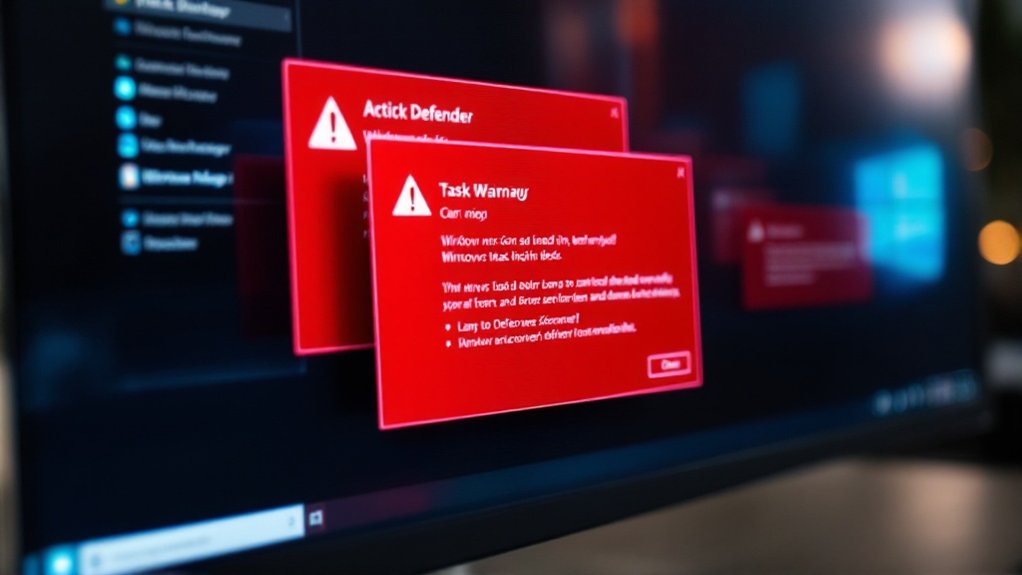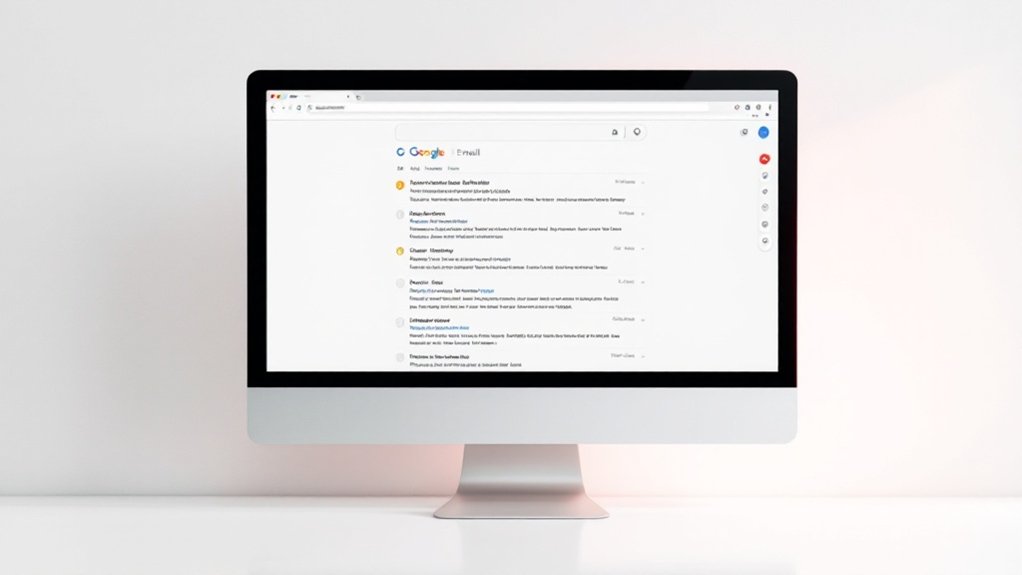To safely remove fake Microsoft security warnings, users should first close affected browser processes through Task Manager and restart their system. A thorough scan with updated antivirus software, followed by malware removal tools like Malwarebytes, can eliminate persistent threats. Legitimate Microsoft alerts only come through Windows Defender, not browser pop-ups, making identification essential. Implementing additional security measures, including ad-blockers and regular software updates, provides extensive protection against future fraudulent alerts.

Maneuvering through the digital terrain requires vigilance against deceptive pop-ups and alerts, particularly fake Microsoft security warnings that attempt to deceive users into compromising their systems.
Legitimate Microsoft alerts are delivered exclusively through Windows Defender‘s built-in system, never through browser pop-ups, and they consistently maintain professional language without urgent threats or demands for immediate action. These notifications are designed to protect users from Trojan_Spyware infections that often target personal data. Users can identify fraudulent alerts by checking for telltale signs, including spelling errors, suspicious URLs not ending in microsoft.com, and requests for phone calls or payments.
When encountering suspicious alerts, users should immediately close all browser processes through the Windows Task Manager and perform a system restart to clear temporary files. If the alert persists, switching to an alternative browser temporarily can help determine if the issue is browser-specific.
Browser settings should then be reset to their default configuration, including search engines and homepages, as well as clearing all cached data, cookies, and browsing history to remove potential malicious code.
Security experts recommend conducting thorough system scans using updated antivirus software and supplementary anti-malware tools like Malwarebytes to detect and remove hidden threats. Users should review and uninstall recently added programs and browser extensions that coincide with the appearance of fake alerts, utilizing specialized uninstaller tools when necessary to guarantee complete removal of stubborn applications. These deceptive programs often display rogue security software warnings to create unnecessary panic among users. Implementing identity theft monitoring services from trusted providers like Norton can add an extra layer of protection against fraudulent activities.
Maintaining system security requires regular updates to the operating system and all installed software, particularly browsers and security applications.
Installing reputable ad-blocking extensions and implementing strong password practices with two-factor authentication provides additional protection against future security threats.
System administrators stress the importance of verifying website authenticity before entering personal information and exercising caution when interacting with links or attachments from unknown sources.
Through consistent application of these security measures and ongoing education about emerging threats, users can greatly reduce their vulnerability to fraudulent Microsoft security warnings and similar deceptive tactics.
Frequently Asked Questions
Can Fake Microsoft Security Warnings Install Malware Without My Interaction?
Fake Microsoft security warnings can potentially install malware without direct user interaction through several technical mechanisms.
Drive-by downloads, malicious scripts, and exploit kits may automatically execute when users visit compromised websites.
Browser vulnerabilities, particularly in outdated versions, allow certain pop-ups to trigger unauthorized downloads.
Nevertheless, most attacks still require some form of user action, such as clicking deceptive buttons or disabling security features.
How Do I Distinguish Between Genuine and Fake Microsoft Security Alerts?
Distinguishing genuine Microsoft security alerts requires examining multiple verification points.
Legitimate alerts come exclusively from official Microsoft domains like @microsoft.com, include personalized account details, and maintain professional language without urgent threats.
Users should verify sender addresses by hovering over the display name, inspect link destinations before clicking, and cross-reference notifications through Microsoft’s official security portal.
Authentic Microsoft communications never request passwords or financial information.
Will Resetting My Browser Remove Fake Security Warning Pop-Ups?
Browser resets effectively remove most fake security warning pop-ups by clearing cached data, disabling unauthorized extensions, and restoring default settings.
This solution eliminates browser-level infections and malicious scripts that generate fraudulent alerts.
Nevertheless, browser resets cannot address system-level malware or deeply embedded threats.
For all-encompassing protection, users should combine browser resets with thorough antivirus scans and regular security updates.
Are Fake Microsoft Warnings More Common on Certain Web Browsers?
Fake Microsoft security warnings appear most frequently on Chrome and Edge browsers, with Chrome users experiencing approximately 60% of reported incidents as a result of its dominant market share.
Edge users face increasing exposure as cybercriminals exploit its Microsoft branding association.
Firefox encounters fewer Microsoft-themed scams, whereas Safari users on macOS systems report the lowest incidence of fake Microsoft warnings because of their distinct operating system environment.
Can Antivirus Software Prevent Fake Microsoft Security Warnings From Appearing?
Modern antivirus software can effectively prevent many fake Microsoft security warnings through multiple layers of protection.
Quality security solutions employ signature detection, heuristic analysis, and URL filtering to block malicious pop-ups and scam websites before they appear.
Real-time monitoring catches suspicious scripts and browser hijacking attempts, whereas machine learning algorithms identify new threat patterns.
Nevertheless, no antivirus provides 100% protection against evolving social engineering tactics.