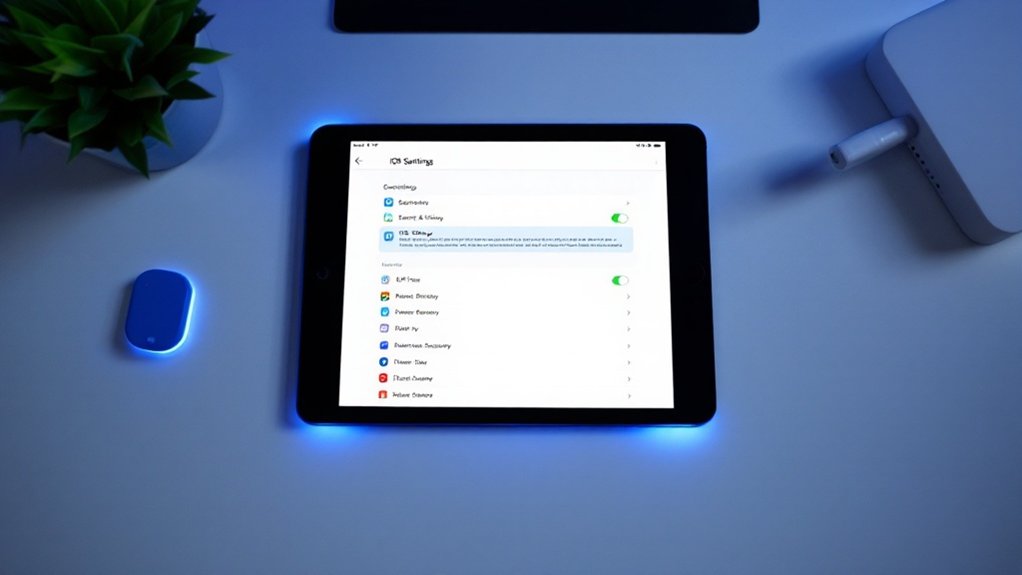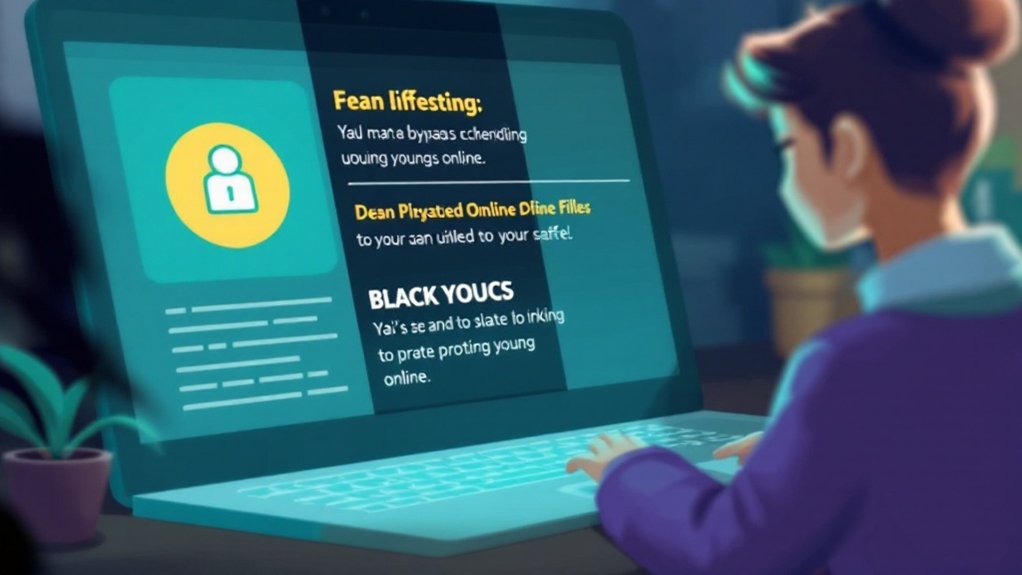To check an iPad for viruses, users should monitor for key warning signs including frequent pop-up ads, sudden app crashes, rapid battery drain, and unauthorized app installations. Regular antivirus scans, system updates, and app permission reviews provide crucial protection against security threats. Safe practices include downloading only from the App Store, enabling two-factor authentication, and clearing browser data regularly. For persistent issues, backing up data before performing a factory reset offers a definitive solution to eliminate potential malware.

Although iPads are typically secure devices thanks to Apple’s strong iOS ecosystem, many users wonder about potential virus infections when their tablets begin behaving unusually. Several key indicators can suggest potential security issues, including unexpected pop-up advertisements, frequent app crashes, unusually rapid battery drain, decreased performance speed, and the presence of unfamiliar applications installed without user authorization. iOS utilizes a robust sandboxing environment to contain potential threats. Regular antivirus scans can enhance overall device protection against emerging security risks.
Maintaining ideal iPad security requires regular system maintenance and vigilant monitoring of device settings. Users should consistently check for and install iOS updates through Settings > General > Software Update, while concurrently guaranteeing all applications remain current through the App Store. The removal of unused or suspicious applications, combined with strict adherence to downloading only from Apple’s official App Store, greatly reduces security risks. Factory reset restoration is a proven method to eliminate persistent malware infections.
Privacy settings serve as a vital defense mechanism against potential threats. Users should regularly review app permissions, activate Find My iPad functionality, implement two-factor authentication for their Apple ID, and scrutinize both Safari and iCloud settings for any signs of unauthorized access or suspicious activity. The activation of built-in security features, including Limit Ad Tracking and Safari’s Fraudulent Website Warning, provides additional layers of protection.
Regular maintenance of browser data proves fundamental for maintaining device security. Users should periodically clear Safari’s history and website data, remove suspicious cookies, and consider utilizing private browsing mode for sensitive online transactions.
While traditional antivirus applications are not available for iPads, reputable security apps like Lookout or Avast Security can scan for web threats and compromised Wi-Fi networks.
In cases where security concerns persist in spite of implementing preventive measures, a factory reset represents the final solution. This process requires backing up important data to iCloud or a computer, followed by executing a complete device reset through Settings > General > Reset > Erase All Content and Settings.
After reset, users can either restore from a clean backup or configure the device as new, selectively reinstalling applications and data to guarantee a secure operating environment.
Frequently Asked Questions
Can Ipads Get Viruses From Downloading Free Apps?
Although iPads are typically well-protected against traditional viruses through Apple’s strict App Store review process and iOS security architecture, free apps can potentially introduce security risks.
These risks primarily manifest as adware, tracking software, or data collection practices rather than conventional viruses. The iPad’s sandboxing system prevents apps from accessing system-level functions, making traditional viral infections extremely rare through App Store downloads.
How Often Should I Scan My Ipad for Malware?
Regular malware scanning is not necessary or recommended for iPads, as iOS’s built-in security architecture prevents traditional virus infections.
Instead of periodic scanning, users should focus on preventive measures: keeping iOS updated, downloading apps exclusively from the App Store, and monitoring for unusual behavior.
Although some apps claim to offer virus scanning capabilities, these are largely ineffective owing to iOS’s strict security sandbox limitations.
Will Jailbreaking My Ipad Make It More Vulnerable to Viruses?
Jailbreaking considerably increases an iPad’s vulnerability to viruses and malware by removing Apple’s built-in security protections.
The process disables critical safeguards, allowing unauthorized apps and modifications that can contain malicious code. Security experts note that jailbroken devices face heightened risks of rootkits, keyloggers, and data theft.
Furthermore, jailbreaking voids the device’s warranty and blocks automatic security updates, leaving the iPad permanently exposed to evolving cyber threats.
Can Charging My Ipad With Non-Apple Chargers Cause Security Issues?
Using non-Apple chargers can present security risks, particularly with uncertified or low-quality devices.
Although reputable third-party chargers with MFi certification are typically safe, unauthorized chargers could potentially facilitate malware injection or “juice jacking” attacks through compromised USB connections.
Security experts recommend using Apple-certified chargers, enabling USB Restricted Mode, and avoiding public charging stations to prevent potential data theft or system exploitation.
Does Using Public Wi-Fi Networks Put My Ipad at Risk?
Using public Wi-Fi networks poses significant security risks for iPad users. Unencrypted networks make devices vulnerable to data interception, man-in-the-middle attacks, and packet sniffing by cybercriminals.
Malicious hotspots can impersonate legitimate networks, enabling attackers to harvest personal information and login credentials.
Security experts recommend utilizing VPNs, enabling two-factor authentication, avoiding sensitive transactions, and connecting only to verified networks to protect against these threats.