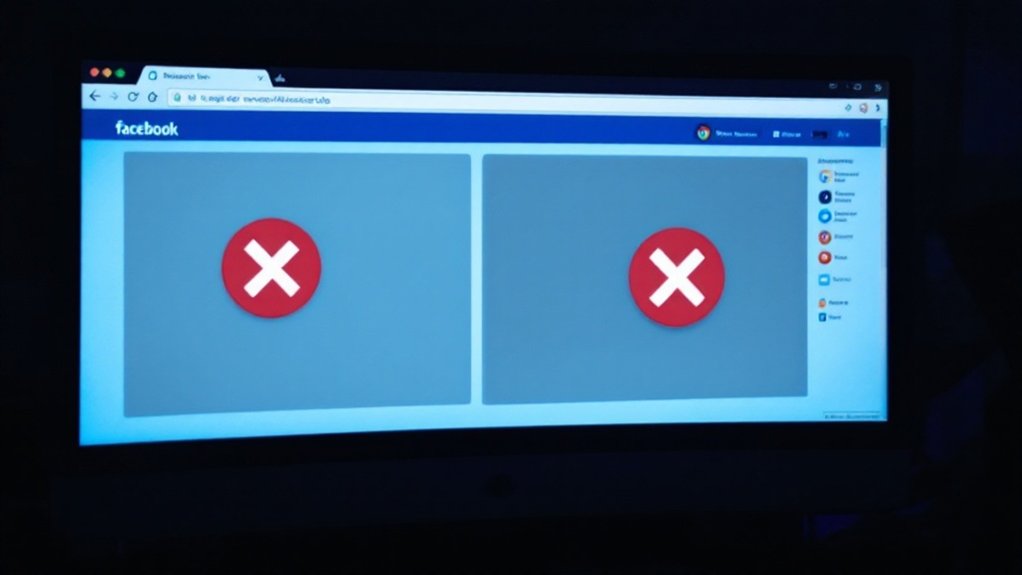Password managers function as encrypted digital vaults that securely store and organize login credentials using advanced encryption protocols like AES-256. Operating on zero-knowledge architecture, these tools generate complex passwords, auto-fill login forms, and synchronize data across devices during maintaining strict security through master passwords and multi-factor authentication. The system monitors for potential breaches, conducts security audits, and provides enterprise-level features for organizational password control, offering thorough protection against evolving cybersecurity threats. Understanding their complete functionality reveals multiple layers of sophisticated security measures.

As cybersecurity threats continue to evolve at an alarming rate, password managers have emerged as vital tools for protecting sensitive digital information. These sophisticated applications employ advanced encryption algorithms, particularly AES-256, to secure users’ credentials through a zero-knowledge architecture that encrypts data locally before storing it in cloud servers.
By implementing strong security measures, including salting and key derivation functions, password managers effectively shield stored information against brute-force attacks and unauthorized access attempts. Users can rely on robust zero-trust security protocols that prevent unauthorized data exposure. The system requires master password access to unlock the encrypted vault containing all stored credentials.
The foundation of password manager security relies on a master password system, which serves as the sole key to access all stored credentials. This master password, combined with multi-factor authentication and biometric verification options, creates multiple layers of security as it never stores or transmits the master password in plain text.
The system generates unique, complex passwords for each account, storing them in an encrypted digital vault that organizes credentials by website, username, and additional metadata. The auto-fill capability streamlines the login process while maintaining security standards.
Password managers integrate smoothly with web browsers through specialized extensions, enabling automatic form filling and credential capture across various websites and applications. The software recognizes diverse login form structures and adapts accordingly, as it maintains secure synchronization across multiple devices through encrypted protocols.
This guarantees users can access their passwords from any location as they uphold strong security standards.
The technology continuously monitors stored credentials for potential security risks, conducting regular audits to identify weak, reused, or compromised passwords. Through integration with known breach databases, password managers alert users to potential security threats and provide detailed analysis of password strength, offering suggestions for enhancements when necessary.
For enterprise environments, these systems offer additional features including centralized management, role-based access control, and detailed activity logging, as they support integration with single sign-on systems and provide extensive password administration capabilities.
The combination of these features creates a strong security ecosystem that effectively protects sensitive information as it maintains user convenience and accessibility.
Frequently Asked Questions
Can Password Managers Be Hacked or Compromised?
Password managers can certainly be compromised through various attack vectors, as demonstrated by notable breaches at LastPass, 1Password, and KeePass. Vulnerabilities include software bugs, weak encryption implementation, malware infections, and phishing attacks targeting master passwords.
Although no password manager is completely immune to security risks, implementing strong master passwords, multi-factor authentication, and regular security updates greatly reduces the likelihood of successful breaches.
What Happens if I Forget My Master Password?
Forgetting a master password typically results in complete lockout from the password vault, as most password managers do not store this credential.
Users must then utilize predetermined recovery options, such as email verification, security questions, or trusted contacts. Without successful recovery, individuals face resetting passwords for all stored accounts manually.
Although some managers offer biometric authentication alternatives, implementing preventive measures like encrypted backups and password hints remains essential.
Are Free Password Managers as Secure as Paid Ones?
Free password managers typically provide the same core security standards as paid versions, utilizing identical AES-256 encryption and zero-knowledge architecture.
Both types offer crucial features like two-factor authentication and secure password generation.
The main differences lie in functionality rather than security, with paid versions providing additional features like cross-platform syncing, larger storage capacity, and advanced monitoring tools.
Whereas free versions commonly limit users to single-device usage.
Can I Share Passwords Securely With Family Members or Colleagues?
Password managers offer secure methods for sharing credentials with family and colleagues through end-to-end encrypted sharing features.
Most platforms provide family plans accommodating 5-6 users with separate vaults, whereas business solutions allow team-wide password management with granular access controls.
Users can share individual passwords or entire vaults using secure links with expiration dates, and administrators maintain oversight through thorough audit logs and permission settings.
Do Password Managers Work Across Different Devices and Operating Systems?
Modern password managers provide thorough cross-platform compatibility across Windows, macOS, Linux, Android, and iOS devices through cloud synchronization.
Users can access their encrypted password vaults through desktop applications, mobile apps, and browser extensions for Chrome, Firefox, Safari, and Edge.
The platforms utilize AES-256 encryption to secure data transmission, as features like biometric authentication and autofill functionality adapt to each operating system’s specific requirements.