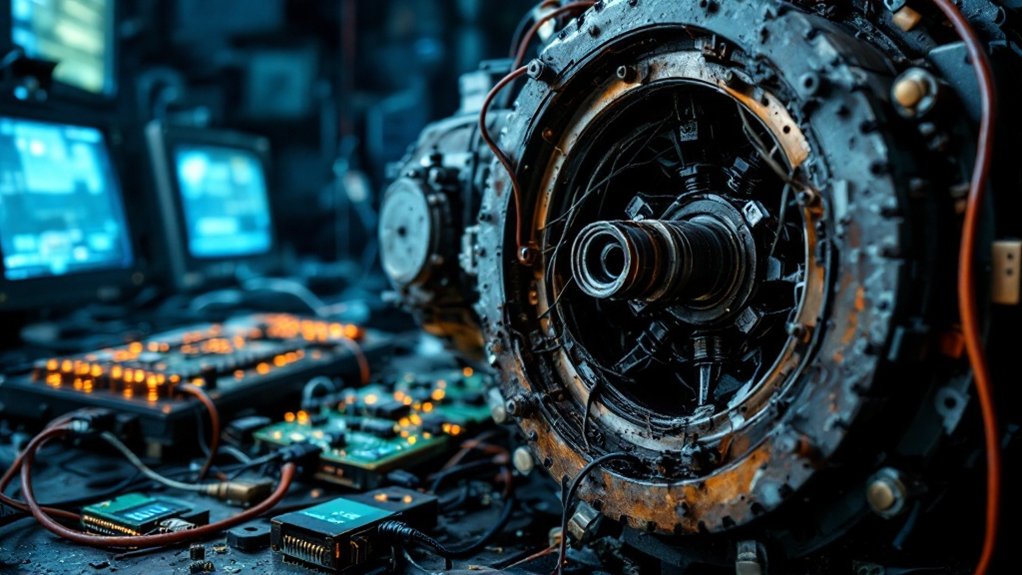Bitwarden delivers strong password management through military-grade AES-256 encryption and zero-knowledge architecture, ensuring credentials remain secure across devices. The open-source platform offers unlimited password storage, sophisticated generation capabilities up to 128 characters, and thorough two-factor authentication options, including FIDO2 WebAuthn support. With SOC2, ISO 27001 compliance, and regular third-party security audits, Bitwarden maintains stringent security standards as it enables secure credential sharing and team collaboration. Understanding its full security framework reveals additional protective capabilities.

In an increasingly digital world, Bitwarden has emerged as a leading open-source password management solution, offering strong cybersecurity features through its transparent, community-driven approach. The platform’s source code remains publicly accessible on GitHub, allowing continuous community scrutiny and regular third-party security audits, which greatly improve its security framework. This transparency, combined with constant code review, helps minimize potential vulnerabilities as well as allowing users to maintain full control through self-hosting options. Organizations interested in managing their own data can leverage the self-hosting options that are particularly beneficial for experienced IT teams. With the average cost of data breaches reaching 9.48 million dollars in the United States, implementing robust password management has become crucial for organizations.
At its core, Bitwarden employs powerful encryption protocols, utilizing AES-256 encryption for vault data and implementing a zero-knowledge architecture that prevents server-side access to user information. The platform secures data through client-side encryption before transmission and employs advanced key derivation methods, including PBKDF2 SHA-256 and Argon2, as it stores encrypted vault data on Microsoft Azure Cloud infrastructure. The platform’s auto-fill feature helps protect users from sophisticated phishing attempts while maintaining convenience.
Bitwarden’s robust security architecture combines AES-256 encryption with zero-knowledge principles, ensuring complete data protection through advanced cryptographic methods.
The platform offers extensive password management features on its free tier, including unlimited password storage across devices and a sophisticated password generator capable of creating complex combinations up to 128 characters. Users benefit from convenient autofill functionality and biometric authentication options, as the platform supports importing credentials from various password management systems.
Security measures extend beyond basic password management through multiple authentication layers, including two-factor authentication available on the free tier and advanced options like FIDO2 WebAuthn support for premium users. The platform integrates with YubiKey and Duo Security, allowing users to implement powerful authentication protocols as well as maintaining configurable vault timeout settings.
Bitwarden’s enterprise-grade features cater to business requirements through team and organization-specific plans, offering SSO integration, directory synchronization, and detailed event logging for compliance purposes. The platform maintains stringent security standards, holding SOC2, SOC3, and ISO 27001 certifications while ensuring HIPAA, GDPR, and CCPA compliance.
Through Bitwarden Send, users can securely share files and text with configurable expiration settings, as role-based access control allows secure collaboration within organizations.
Frequently Asked Questions
Can I Access My Bitwarden Passwords When Offline?
Bitwarden provides read-only offline access to password vaults through local encrypted caching, allowing users to view their stored credentials without an internet connection.
During offline functionality remains limited to viewing existing entries, with no ability to add or modify items.
The cached vault data remains accessible for 30 days on desktop clients and 90 days on mobile devices, provided users enter their master password for decryption.
How Does Bitwarden Compare to Lastpass in Terms of Security Features?
Bitwarden offers superior security features compared to LastPass, particularly following LastPass’s 2022 data breach.
Whereas both provide AES-256 encryption and two-factor authentication, Bitwarden distinguishes itself with zero-knowledge architecture, open-source code for public auditing, and self-hosting capabilities.
Furthermore, Bitwarden’s FIDO2 WebAuthn support and SOC 2 Type II certification demonstrate stronger security protocols, whilst its bug bounty program guarantees continuous vulnerability assessment.
Is There a Limit to How Many Passwords I Can Store?
Bitwarden’s free plan offers unlimited password storage capacity with no artificial restrictions.
The service maintains secure vault synchronization across all devices, with both cloud-based and local offline access available.
Whereas individual passwords have a maximum length of 128 characters, the encrypted vault can store approximately 3,700 characters per entry.
The platform supports various data types, including login credentials, cards, identities, and secure notes.
Does Bitwarden Work With Fingerprint Authentication on Mobile Devices?
Bitwarden fully supports biometric authentication on mobile devices across both iOS and Android platforms.
On iOS devices, users can utilize Face ID and Touch ID functionality, whereas Android users have access to fingerprint authentication features.
The biometric unlock option, available to both free and premium users, requires initial device-level biometric setup and maintains security through native device APIs, without storing any biometric data within Bitwarden itself.
Can Family Members Share Passwords Securely Through Bitwarden?
Bitwarden allows secure password sharing between family members through its Families plan, which accommodates up to 6 users for $3.33 monthly.
The service utilizes AES-256 encryption and a zero-knowledge architecture to protect shared credentials.
Users can organize shared passwords into collections, such as “Adults” or “Children,” as they maintain private vaults for personal items.
The platform’s Organization structure allows administrators to control access levels and manage sharing permissions.