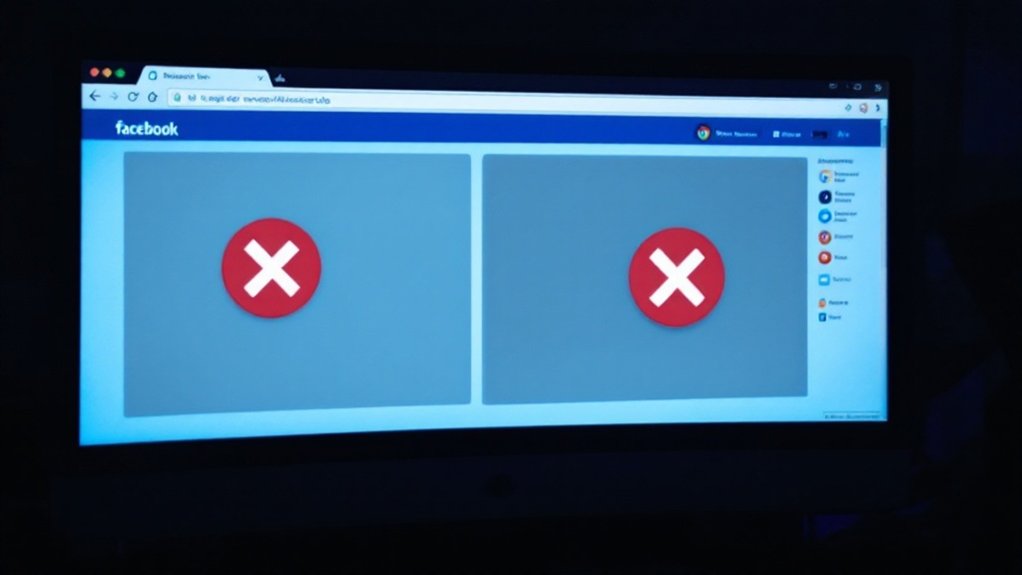Users can effectively block Facebook ads through multiple complementary approaches. Browser extensions like AdBlock Plus and uBlock Origin provide strong filtering systems, whereas Facebook’s native Ad Preferences menu allows granular control over advertising content. Mobile users can employ specialized browsers with built-in blocking capabilities or system-wide solutions like AdGuard. Regular updates to blocking tools remain crucial, as Facebook constantly evolves its ad delivery methods. Further exploration reveals additional techniques for extensive ad prevention.

As social media users increasingly seek ways to reduce digital distractions, blocking Facebook ads has emerged as a critical priority for maintaining a cleaner browsing experience. Several effective methods exist for users to minimize or eliminate advertising content from their Facebook feeds, with browser extensions representing the most thorough solution currently available. For users concerned about online privacy, implementing ad blockers helps prevent data collection for targeting.
Popular browser extensions like AdBlock Plus and uBlock Origin offer strong protection against Facebook advertisements through regularly updated filtering systems. These tools, which can be installed with minimal technical knowledge, work across multiple platforms and websites as they allow users to customize their ad-blocking preferences according to individual needs. Advanced integration tools like SaveMyLeads provide automated solutions for managing ad preferences across platforms. Using these tools can result in faster page loading and reduced data usage while browsing.
Browser extensions provide powerful, user-friendly protection against Facebook ads while offering customizable filtering across multiple platforms.
Facebook’s native ad management tools provide an additional layer of control through the platform’s Ad Preferences menu, accessible through account settings. Users can adjust their ad exposure by managing information used for targeting, opting out of off-Facebook activity tracking, and blocking specific advertisers or topics that don’t align with their interests.
Mobile users face unique challenges when blocking Facebook ads, as the platform’s app architecture can limit the effectiveness of traditional ad-blocking methods. On the other hand, solutions exist through specialized mobile browsers like Brave, which includes built-in ad blocking capabilities, or through extensive tools like AdGuard that provide system-wide protection against unwanted advertisements.
Privacy-focused browsers have emerged as an increasingly popular option for users seeking improved protection against tracking and advertisements. Browsers such as Brave and Firefox, coupled with privacy-enhancing extensions, create multiple barriers against Facebook’s advertising ecosystem while maintaining normal functionality.
Despite these various blocking methods, Facebook continuously develops counter-measures to preserve its advertising-based business model. The platform regularly updates its systems to circumvent ad-blocking technologies and may design sponsored content to resemble organic posts.
This ongoing technical evolution requires users to maintain updated blocking tools and potentially employ multiple methods simultaneously for best results. The effectiveness of ad-blocking strategies often depends on using a combination of these approaches while staying current with the latest developments in both blocking technologies and platform changes.
Frequently Asked Questions
Will Blocking Ads Affect My Facebook Friends’ Experience When They View My Profile?
Blocking ads on Facebook has no impact on how friends view or interact with a user’s profile.
The ad-blocking settings remain strictly confined to an individual’s personal feed and browsing experience, whereas friends continue to see the standard layout and content when visiting the profile.
All social functions, including likes, comments, shared posts, and tagged photos, remain fully operational and appear normally in friends’ feeds.
Can Facebook Detect if I’m Using Ad-Blocking Tools?
Facebook employs sophisticated detection methods to identify ad-blocking tools, utilizing scripts that scan for hidden elements and monitor code patterns associated with popular blockers.
The platform’s systems can detect anomalies in page rendering, presence of blocking extensions, and irregular content display patterns.
Through machine learning algorithms and regularly updated detection techniques, Facebook can identify most contemporary ad-blocking solutions with high accuracy, though detection methods may occasionally produce false positives.
Do Facebook Ad Blockers Work on the Mobile App?
Ad blockers typically have limited effectiveness on the Facebook mobile app, as the platform actively counters blocking attempts.
Whereas traditional browser-based blockers prove ineffective within the official app, system-wide solutions like AdGuard demonstrate better results.
Users accessing Facebook through mobile web browsers retain more ad-blocking options, though functionality may be reduced.
DNS-level blocking and VPN services with ad-filtering capabilities offer alternative methods for reducing mobile ad exposure.
Will Blocking Ads Slow Down My Facebook Browsing Experience?
Blocking ads actually improves Facebook browsing speed rather than slowing it down.
Research indicates that ad blockers can reduce page load times by 50-60% on ad-heavy platforms by eliminating resource-intensive scripts and tracking elements.
The reduction in processed content leads to decreased memory usage, lower CPU utilization, and smoother scrolling performance.
Users typically experience faster access to content and more responsive navigation throughout the platform.
Can Businesses See if I’ve Blocked Their Specific Facebook Ads?
Individual businesses cannot directly see whether specific users have blocked their Facebook ads.
Facebook’s advertising platform only provides aggregated performance metrics and general campaign statistics to advertisers, maintaining user privacy regarding ad blocking choices.
Although companies can observe overall reach, impressions, and engagement data for their campaigns, they cannot identify or track individual users’ ad blocking status through Facebook’s advertising tools or analytics.