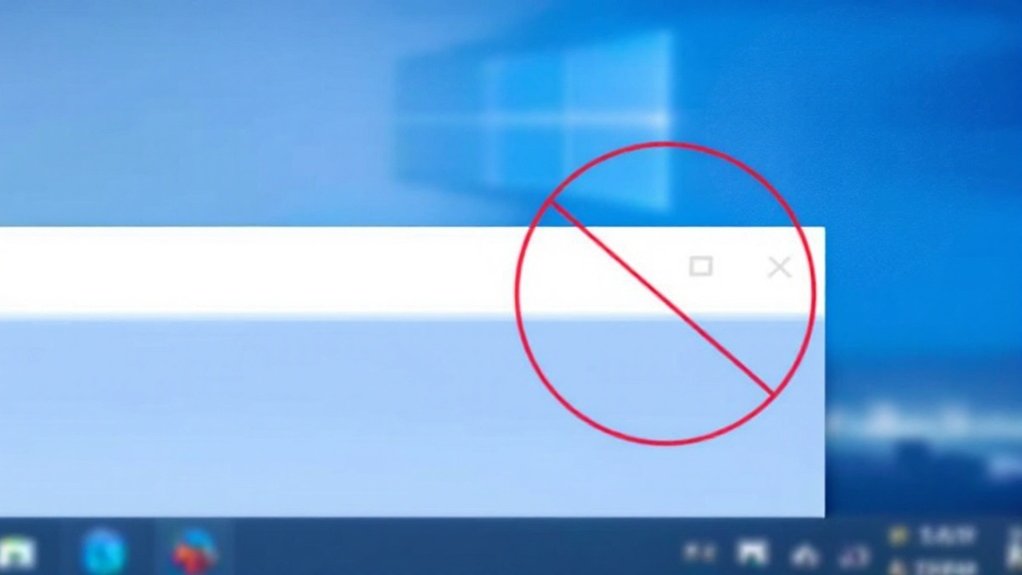Malwarebytes, founded in 2008 by Marcin Kleczynski, is a sophisticated cybersecurity solution that employs multi-layered protection against digital threats. The software utilizes AI-powered detection and machine learning to identify malware, completing quick scans in 13 seconds and full system scans of 220,000+ files in under 90 seconds. With a perfect 100% detection score in AV-Test evaluations, its extensive features include real-time protection, browser security, and ransomware prevention. Additional premium capabilities unlock improved safeguards.

In the evolving environment of cybersecurity, Malwarebytes has emerged as a prominent anti-malware solution since its founding by Marcin Kleczynski in 2008. The software employs sophisticated AI-powered threat detection and machine learning techniques to protect Windows, macOS, Android, and iOS devices from various digital threats. Through its multi-layered approach to security, Malwarebytes offers both free and premium versions, catering to different user requirements and security needs. Text Protection & Message Filtering provides mobile users with enhanced security against phishing and scam messages. The software can effectively detect and remove various types of malware including viruses, spyware, and ransomware.
Malwarebytes stands as a leading defender against digital threats, utilizing AI and machine learning to safeguard devices across multiple platforms.
The software’s core strength lies in its all-encompassing protection features, including real-time safeguards against malware, viruses, and ransomware. Its detection capabilities have earned recognition in independent testing, achieving a 100% malware detection score in AV-Test evaluations. The program’s quick scan functionality completes in approximately 13 seconds, as well as full system scans process over 220,000 files in just 1 minute and 21 seconds, demonstrating remarkable efficiency without compromising system performance.
Malwarebytes’ real-time protection system incorporates multiple security layers, including Web Protection for blocking malicious websites, Application Hardening to reduce vulnerability exploitation, and Anomaly Detection powered by machine learning algorithms. The software’s Browser Guard extension provides additional security against phishing attempts and harmful websites, as well as regular updates to its threat database guarantee protection against emerging cyber threats.
Premium users benefit from improved features including VPN services, identity theft protection, and personal data removal tools, available through Plus and Ultimate subscription plans. The software’s intuitive interface simplifies security management, as well as 24/7 human support assists users with technical concerns. A 60-day money-back guarantee demonstrates the company’s confidence in its product effectiveness.
Through its lightweight design and minimal system impact, Malwarebytes maintains peak device performance during the execution of security protocols. The software’s ability to conduct customizable scheduled scans, combined with its proven track record in threat detection and removal, positions it as a reliable solution in the contemporary cybersecurity environment.
Its combination of advanced technology and user-friendly features makes it an effective tool for both personal and professional security requirements.
Frequently Asked Questions
Can Malwarebytes Run Alongside Other Antivirus Software?
Malwarebytes is particularly designed to operate alongside traditional antivirus software, offering complementary protection without causing system conflicts.
Although some manual configuration may be required for best performance, the program functions effectively with most security products available today.
Users should establish mutual exclusions between programs, disable the Windows Security Center registration option, and monitor system performance when running multiple security solutions simultaneously.
How Much System Resources Does Malwarebytes Use While Running?
Malwarebytes’ resource consumption varies considerably depending on scan type and system activity.
During default Threat scans, CPU usage typically ranges from 29-72%, whereas Quick scans can peak at 76%. Full system scans fluctuate between 8-65% CPU utilization.
When idle, the program maintains minimal resource usage of 0-1% CPU.
Memory consumption through MBAMService.exe can be substantial, particularly in the Premium version, though specific percentages vary by system configuration and concurrent applications.
Does Malwarebytes Slow Down My Computer During Scans?
Malwarebytes can considerably impact system performance during scans, utilizing 80-95% of CPU resources for up to 19 minutes.
Quick scans typically complete in 1-2 minutes, though system fans may run at maximum capacity during intensive scanning processes.
Internet browsing speeds often decrease noticeably, with YouTube videos experiencing buffering issues.
Users can optimize performance by scheduling scans during idle times and customizing scan parameters to exclude trusted files.
Can I Schedule Automatic Scans at Specific Times?
Automatic scan scheduling is available in paid versions of Malwarebytes, allowing users to configure specific times for system scans through the Scan Scheduler tab.
Users can select from daily, weekly, or monthly frequencies, with customizable start times and dates. The scheduler supports multiple scan types, including Threat Scans, Quick Scans, and Custom Scans, as well as offering options for automatic threat quarantine and post-scan computer restarts when necessary.
What Happens if Malwarebytes Finds Malware During a Scan?
When Malwarebytes detects malware during a scan, it immediately isolates the suspicious files in a secure quarantine area, preventing them from causing further system damage.
The software then presents users with detailed findings and provides options to delete, quarantine, or ignore the threats.
Following detection, Malwarebytes removes malicious files, repairs compromised registry entries, and restores altered system settings to their default configurations.